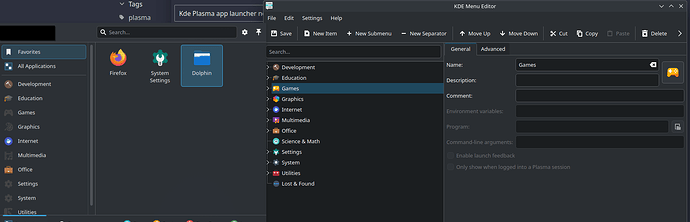Hello, I am having a weird issue with the menu app launcher on Plasma. I installed the Papirus icon theme, set it and everything works except the icons in the app launcher categories are missing (some of them). I installed the theme via pacman. The weird thing is that when I right click on the launcher and open “Edit applications…” I see the icons of the categories, but not in the actual launcher, like this:
one workaround I found is by setting the icon to basically the same icon, but with a different name. The same icon for “Applications Games” is also
under “org.gnome.Games”. Then the icon shows. This is a workaround, but doesn’t address why it doesn’t work with the “original icon”. This only happens for the Papirus icon theme. For example Quogir icon theme works normally. I also tried removing plasma related items in .cache direcotry, that doesn’t work. It persists between reboots.
Thank you for your time and help.