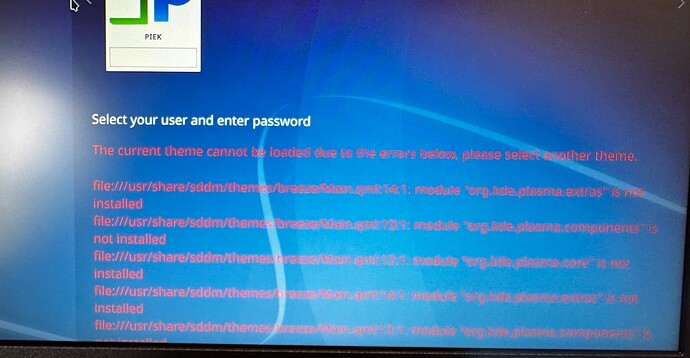Hello KDE Neon community,
We are facing an issue where KDE Plasma becomes unusable after running an update script on multiple laptops. Specifically, after the update, we receive errors related to missing Plasma components, and the desktop theme fails to load.
Here are the error messages that appear after the scripted update:
We are using Lenovo V15 G3 IAP laptops with the following specifications:
• Model: Lenovo V15 G3 IAP - Type 82TT00EHGE
• Processor: Intel Core i3-1215U (12th Gen, 6 Cores)
• Graphics: Integrated Intel UHD Graphics
• RAM: 16 GB DDR4
• Storage: 512 GB SSD
• Display: 15.6” FHD (1920x1080)
• Operating System: KDE Neon (based on Ubuntu LTS)
After running our custom update script, which includes system updates via pkcon and synchronizing files from a remote server, the desktop becomes unresponsive with errors about missing KDE Plasma modules such as org.kde.plasma.extras, org.kde.plasma.components, and org.kde.plasma.core. This issue affects the system theme, and we’re prompted to select another theme, but the system remains unusable.