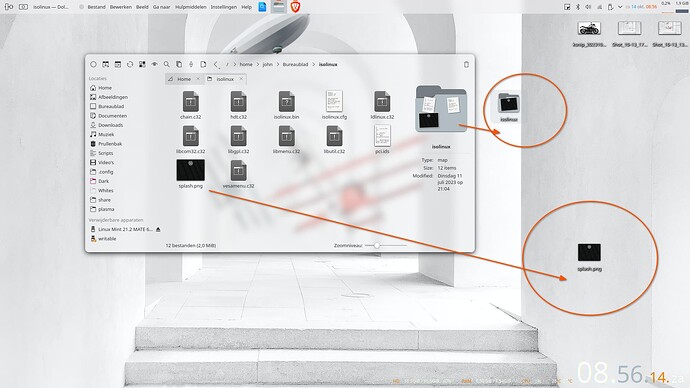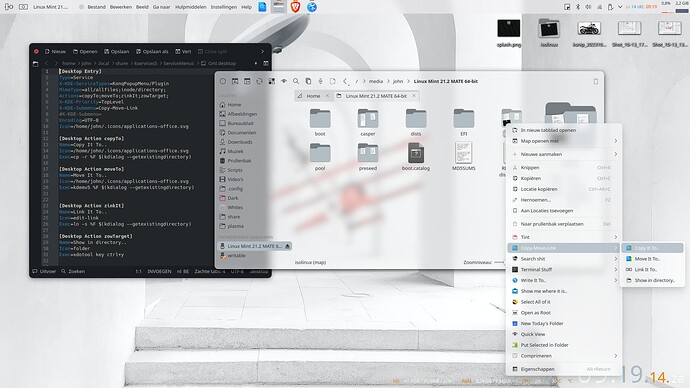I have two identical 8 GB memory cards, formatted as exFAT and with an identical set of .mp3 and .flac files on them.
They work if I use them in the devices which they shipped with (a couple of identical sleep sound machines). They play the sound files, that is.
But when I mount them in KDE Plasma, which works without delay or issues, and try to drag and drop one of the files from the Dolphin window onto the desktop, the first very transparent frame of what appears to be an animation of a context menu appearing shows up on the desktop where I dropped the file, not showing any context menu items and entirely locking up the entire GUI.
Only by physically pulling out the USB adapter from the USB slot does KDE Plasma return to allowing me to click on anything or interact with it in any way. It’s in a completely frozen state from the moment I have released the mouse button on the desktop (prior to picking anything such as “move” or “copy”).
The LED on the USB adapter which contains the micro memory card blinks as if there’s reading/writing going on, but never finishes unless I jank it out.
I can’t stress enough that this happens prior to any transfer having started, since the context menu which is supposed to show “Move” and “Copy” never shows up. There’s like a “ghost shape” of what is probably meant to be that context menu, but it never “animates” past that first frame.
I used KDE’s own Partition Manager program to format them to exFAT, and was able to transfer the files to them, yet this happens when I try to copy them back. Very puzzling and frustrating.
Important to note is that it seems like certain other files do transfer and don’t cause the freeze, from the same memory cards which exhibit this behaviour.
Usually when this kind of thing has happened in the past, when I ran Windows, it meant that an external HDD or USB memstick was dying or had already died. I sure hope this isn’t the case with these brand new sleep sound machines…