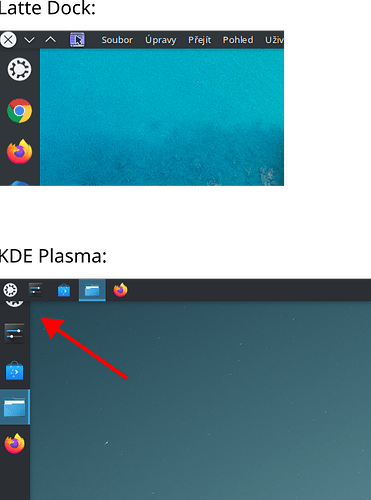Hi guys,
I need your help with the panel settings in KDE Plasma in Kubuntu 23.04. I’m used to having a desktop appearance similar to what Ubuntu Unity had. It shows the panel on the left and on the top. The top bar of the window will merge with the top bar when maximized. This saves space on the monitor.
Until now I have been using the Latte Dock, but its development has officially ended, so I would like to use the classic KDE Plasma now.
Is it possible to set the left bar to be indented at the top (top margin) and therefore the panels do not overlap?
Now Panel you click on gets to the foreground. It doesn’t look nice to me.
I hope this topic helps others as well.
If I get this resolved, I’ll be looking for other settings to achieve a Unity-like appearance.
Thanks for your help.