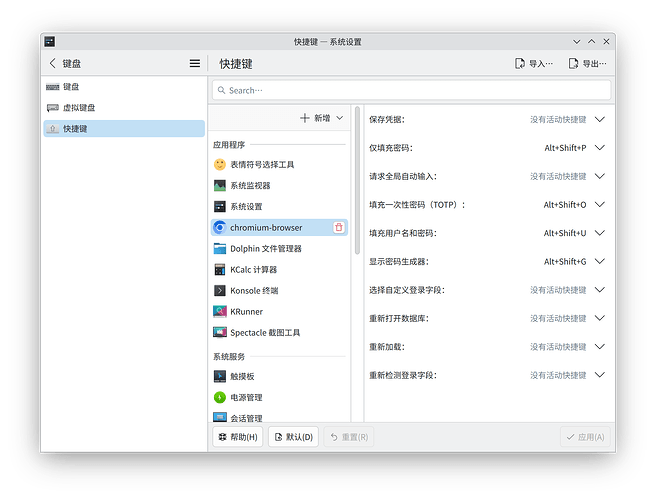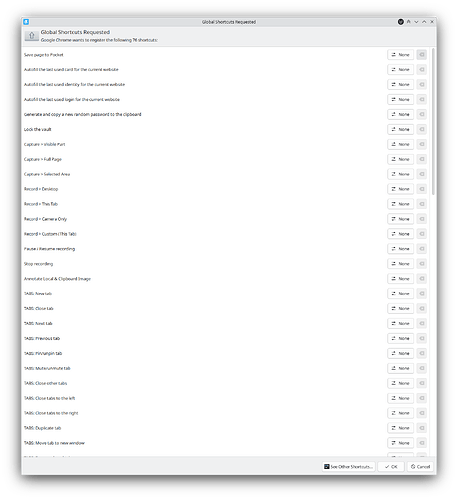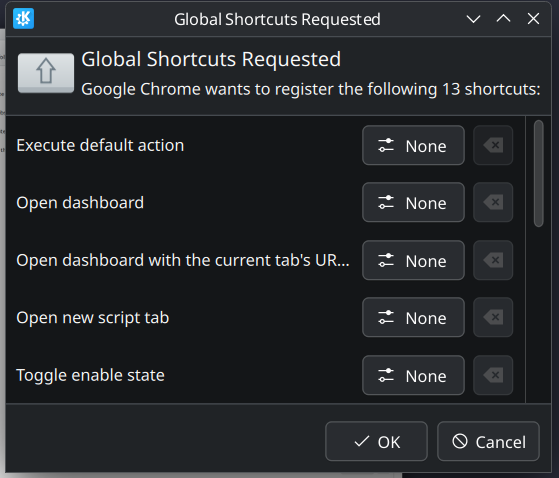After updating to Chromium 135.0.7049.52 (openSUSE Build) stable (x64), the KDE System Settings “Shortcuts” page keeps popping up on every launch of the chromium. It asks me to set shortcuts for installed extensions, which is quite annoying. Is there any way to configure KDE or Chromium to prevent this popup from appearing every time?
Hi! If I’m reading things correctly, this is a Chromium bug that has been fixed in the main project code - although that fix looks like it didn’t make it into a tagged release until version 136, which isn’t the “stable” release yet.
Some relevant links:
Thanks very much for the informative reply! Following the suggestion on the Chromium issue tracker, disabling the GlobalShortcutsPortal feature (–disable-features=GlobalShortcutsPortal as chrome flag) can temporally solve the problem.
Having Version 138.0.7204.92 (Official Build) (64-bit) every time I open Google Chrome I still get Global Shortcuts Requested window.
Why are there shortcuts on the list that are specific to browser (like Save page to Pocket) and do not make sense as global shortcuts?
Any idea how to get rid of it?
I’m using Fedora 42/workstation, google-chrome-stable version 140.0.7339.127 (Official Build) (64-bit), and KDE Plasma 6.4.4 on Wayland, and I’m being annoyed with this “global shortcuts requested” whenever I open Google Chrome.
I’ve also nuked the Keyboard Shortcuts from KDE System Setting, but it continues to annoy. How can this get fixed?
Before the Chrome team fixes the bug, you can modify the application file of Chrome under /usr/share/applications and add the flag `–disable-features=GlobalShortcutsPortal` to the command line to temporarly disable this feature.
Seems like there’s no way to turn it off globally. I never want any program to have a pop up with a shortcut request so this is a fundamental failure of KDE’s desktop portal. I understand the value of this feature but this shouldn’t be introduced without a way to disable it.
Seems like rebuilding xdg-desktop-portal-kde (or your system’s equivellent) with -Dglobal-shortcuts=disabled flag is the only way to really get rid of this feature but I can’t confirm that right now.
@Granitosaurus, would you prefer it to be a notification, rather than modal window?
Same with Edge on KDE 6.4 fedora 42, has anyone filed an issue for this?
I feel like this should be a “Allowed ask user once” pop-up, with added instruction for user on where they can later update such short cut settings manually if needed. Subsequent requests could be displayed to the user as notifications that could be clicked to open the pop-up menu, but also silenceable (directed by the user for either both per app or global for all apps) if the user no longer wants to be notified of such type of requests. Much like Android’s anti-nuisance notification options.
I despise this bug so much. It pops up that stupid Shortcuts screen for me in Debian 12-13 on Chromium, Brave, and Chrome too.
I’ve tried adding the —disable-features=GlobalShortcutsPortal argument to the /usr/share/applications/google-chrome.desktop by putting it after Exec=/usr/bin/google-chrome-stable, but it doesn’t fix anything.
I even reproduced the bug in a virtual machine Debian running in qemu/kvm.
The only thing that works is disabling a bunch of browser extensions. Extensions that I normally use a lot.
Maybe I’m doing something wrong. I’m about to go back to x11 if KDE or the Chromium-based browsers don’t fix this.
Well, turns out the workaround does work . . .sort of. The workaround wasn’t working for me because the browsers were being launched from flatpak instead of directly.
All my Chromium browsers (Chrome, Brave, Chromium) were running in flatpaks. So the trick for me was to put the “–disable-features=GlobalShortcutsPortal “ argument in the flatpak arguments.
Because they were all flatpaks, the flag had to be entered into the string that launched the browsers from flatpak.
In KDE Plasma, this meant
Right-clicking into Properties on the panel or launcher icon
Choosing the “Application” tab
Entering “–disable-features=GlobalShortcutsPortal” between the %U and the @@ in the string in the arguments box.
Clicking OK to save it.
So, for Chrome, my “Arguments” box now looks like
run --branch=stable --arch=x86_64 --command=/app/bin/chrome --file-forwarding com.google.Chrome @@u %U --disable-features=GlobalShortcutsPortal @@
Hope this helps someone.
Much like the general sentiment in this thread, I do not like that the shortcuts window pops up every time I open a Chrome/ium window or web app. I do not believe making it a notification would be any different. And having to manually add that launch argument to every .desktop isn’t great.
I too would like an option I can tick in KDE system settings titled something like “Never prompt for keyboard shortcuts when starting an application”, and it would do as it says.
This did the trick for me, thank you so much!
I’ve created an account specifically to thank you!