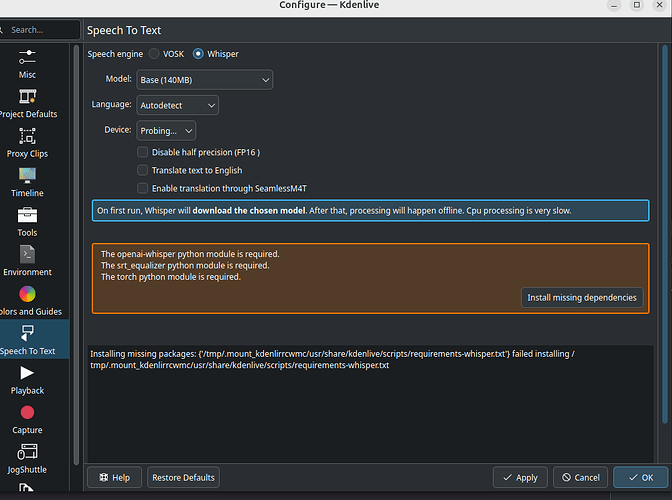Can someone explain how to use it’s own dependencies installer? It doesn’t seem to work ( ubuntu 24.04) clean install. On 22.04 it did install the whisper but now it doesn’t.
Why do programmers always have the need to frustrate people? I really don’t get it. If you create an installer in the software, at least let it install.
Now I just get very frustrated and sad, because I cannot use my favorite video software.
Generally I’d recommend starting with a clean slate by installing a fresh version of whichever version things were working as expected and then step through the problem until it recurs, taking notes. Then list those steps here so the issue can be reproduced. (And no need to throw shade, these developers work pretty hard to make things less frustrating, not more.)
Hello @joop and welcome.
If not already done, try with the AppImage.
If you have Kdenlive installed from the repo it could be that it’s not working properly due to system updates and not proper packaged.
Thanks for your reply.
In none of the cases it works. It worked well with ubuntu 22.04 but not on the new 24.04.
It is what it is, but it doesn’t help very much when this kind of things happen.
Hello and thanks for your reply.
All is fresh and new, A complete new installation of ubuntu 24.04, not the update but complete fresh installation.
System Details Report
Report details
- Date generated: 2024-11-17 16:38:55
Hardware Information:
- Hardware Model: ASUS ROG STRIX X670E-F GAMING WIFI
- Memory: 64.0 GiB
- Processor: AMD Ryzen™ 9 7950X × 32
- Graphics: AMD Radeon™ RX 580 2048SP
- Graphics 1: AMD Radeon™ Graphics
- Disk Capacity: 4.0 TB
Software Information:
- Firmware Version: 1905
- OS Name: Ubuntu 24.04.1 LTS
- OS Build: (null)
- OS Type: 64-bit
- GNOME Version: 46
- Windowing System: Wayland
- Kernel Version: Linux 6.8.0-48-generic
This is the system which I use. It should be more then enough to smoothly run kdenlive-
Whisper in Kdenlive stopped working for me when I upgraded to a clean install of Xubuntu 24.04.1. Till I fix the same issue you are having, to get whisper functionality, I use the Snap package whisper-gael.
Hi, thanks for your reply.
I installed like you showed the whisper gael, but it keeps telling me that things are missing.
The program says it can download the missing dependecies, but it doesn’t.
I have tried with appimage, with snap. It just doesn’t installs what it needs. The vosk part did install, but the whisper part doesn’t. It is what it is.
whisper-gail is a program that creates an srt file seperate from Kdenlive. whisper-gael is run from terminal and outputs an srt file which can be imported into Kdenlive. I searched and discovered how to use whisper-gael through snapcraft and github. Below are some notes I made to remind myself how to use whisper-gael. Substitute file names and paths as necessary for your particular needs.
whisper-gael cmd
The file “audio.wav” is on the desktop. I want it to output an srt file onto the desktop.
Use below cmd
whisper-gael.whisper --model small --output_dir ~/Desktop --output_format srt --task transcribe audio.wav
tim@b450:~$ whisper-gael.whisper --model small --output_dir ~/Desktop --output_format srt --task transcribe “audio v1.wav”
note: put parenthasis on file name if it has spaces.
If you want text only output, change srt to txt as below
tim@b450:~$ whisper-gael.whisper --model small --output_dir ~/Desktop --output_format txt --task transcribe “audio v1.wav”
To import srt into kdenlive: Menu ‣ Project ‣ Subtitles ‣ Import Subtitle File
An update on 20 Dec 2024: Just downloaded and ran Kdenlive app image 24.05.2 on my Xubuntu 24.04.1. Then ran speech to text whisper config through Kden. Whisper installed and ran fine.