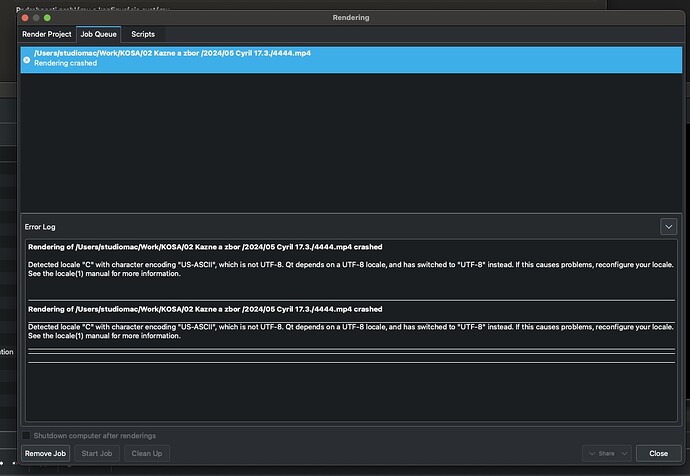This error comes up when crashed:
Detected locale “C” with character encoding “US-ASCII”, which is not UTF-8. Qt depends on a UTF-8 locale, and has switched to “UTF-8” instead. If this causes problems, reconfigure your locale. See the locale(1) manual for more information.
I’m not sure if this is connected to a race condition about locale we just solved.
Make a copy of your project first, then you can test with the daily build: Index of /ci-builds/multimedia/kdenlive/master/macos-arm64 if the issue is gone.
Thank you very much for your early response. I did as you wrote me. I tried the daily version. But the result is the same again. I am sending the print screens.
It is interesting that there is no problem when rendering to .webm, the problem is when rendering to .mp4
I an from Slovakia.
Used MacOS Sonoma 14.0
I have the same error on Mac with M2 processor. The Kdenlive version is 24.5.0.
It turned out that I had no space left on the device. When I freed some space the error stopped.
I have the same problem here, so much so, it’s become unusable.
Minimum requirements for Kdenlive: Apple macOS 10.15 (Catalina)
Make sure you have enough space left on the drive for the rendered file, plus some for caching.
HD/SSD should only filled-up to 90% maximum.
You can temporarily set the locale for your current terminal session by running:
export LANG=en_US.UTF-8
export LC_ALL=en_US.UTF-8
And run the App in the same terminal:
/Applications/Kdenlive.app/Contents/MacOS/kdenlive
Hello, I was about to write a post asking about this exact same issue when I found this post. I’m on a MacBook Air with M1 chip. I still have 40 gigs of hard drive space out of 250 gigs, so I assume limited storage is not the issue here.
I only downloaded Kdenlive 2 days ago so I assume this hasn’t been patched yet.
Hey, I just wanted to come back and say I also cleared a lot of hard drive space like another forum member did and it fixed the bug.
I’m also getting this with kdenlive 25.04.3 and macOS 12.7.6 on Intel
-
Tried modifying the LaunchAgent: environment.plist - did not work
-
Tried modifying Info.plist in the app bundle and re-signing - did not work
-
Tried supplying the environment directly to the app execution:
LANG=en_GB.UTF-8 LC_ALL=en_GB.UTF-8 /Applications/kdenlive.app/Contents/MacOS/kdenlive
- did not work