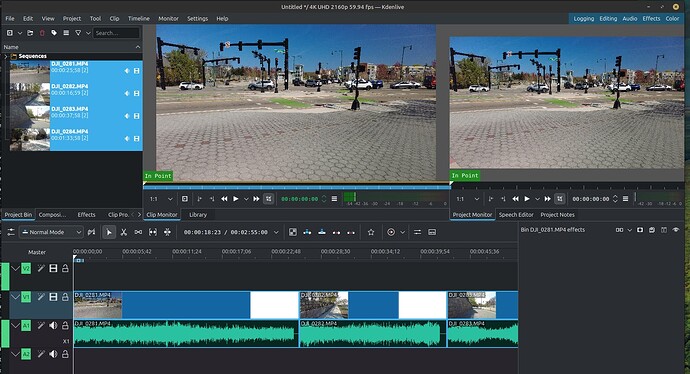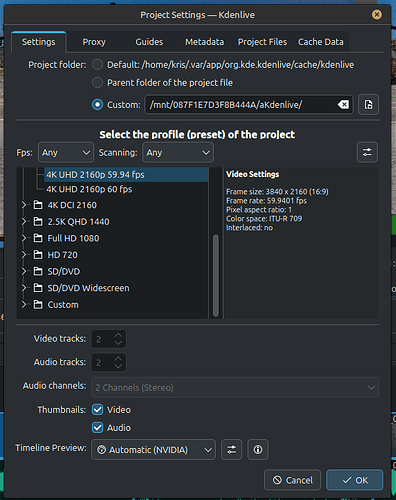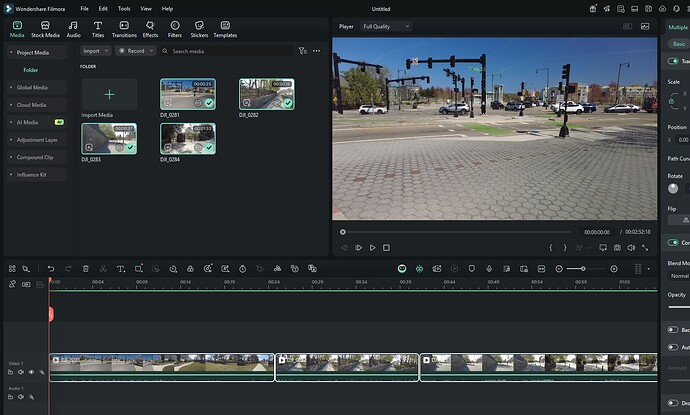I use Wondershare Filmora on win11 for occasional vlogging for youtube.
I am trying to fully set up on Mint Cinn 22.1
I got kdenlive acceleration to work - that is, a 2:55 (M:ss) video of 4 clips rendered 4K 59fps in 1:43 so I can live with that. The quality of the video was good but at every point where it transitioned from one clip to the next there was an obvious pause/break/divot in the video - what is that and how do I get rid of that? Oh, that last test I tried using the Appimage but it did nothing when click on it. Please let me know if you need any doc.
I do tests by: take image, test, restore image - so each test is relatively clean. I do not test on a system where this or other video editors have been installed.
my system
System:
Kernel: 6.11.0-26-generic arch: x86_64 bits: 64 compiler: gcc v: 13.3.0 clocksource: tsc
Desktop: Cinnamon v: 6.4.8 tk: GTK v: 3.24.41 wm: Muffin v: 6.4.1 vt: 7 dm: LightDM v: 1.30.0
Distro: Linux Mint 22.1 Xia base: Ubuntu 24.04 noble
Machine:
Type: Desktop System: ASUS product: N/A v: N/A serial: <superuser required>
Mobo: ASUSTeK model: ROG STRIX Z790-E GAMING WIFI v: Rev 1.xx serial: <superuser required>
part-nu: SKU uuid: <superuser required> UEFI: American Megatrends v: 3001 date: 03/07/2025
CPU:
Info: 24-core (8-mt/16-st) model: 13th Gen Intel Core i9-13900K bits: 64 type: MST AMCP
smt: enabled arch: Raptor Lake rev: 1 cache: L1: 2.1 MiB L2: 32 MiB L3: 36 MiB
Speed (MHz): avg: 1420 high: 5800 min/max: 800/5500:5800:4300 cores: 1: 800 2: 800 3: 1711
4: 800 5: 800 6: 800 7: 800 8: 5800 9: 4307 10: 800 11: 3821 12: 800 13: 3314 14: 800 15: 800
16: 800 17: 3534 18: 800 19: 2962 20: 800 21: 800 22: 800 23: 800 24: 800 25: 800 26: 800
27: 800 28: 800 29: 800 30: 800 31: 800 32: 800 bogomips: 191692
Flags: avx avx2 ht lm nx pae sse sse2 sse3 sse4_1 sse4_2 ssse3 vmx
Graphics:
Device-1: NVIDIA GA104 [GeForce RTX 3060 Ti Lite Hash Rate] vendor: Gigabyte driver: nvidia
v: 570.133.07 arch: Ampere pcie: speed: 2.5 GT/s lanes: 16 ports: active: none off: DP-1
empty: DP-2,HDMI-A-1,HDMI-A-2 bus-ID: 01:00.0 chip-ID: 10de:2489 class-ID: 0300
Device-2: Logitech Webcam C270 driver: snd-usb-audio,uvcvideo type: USB rev: 2.0
speed: 480 Mb/s lanes: 1 bus-ID: 1-5.1.4:16 chip-ID: 046d:0825 class-ID: 0102 serial: <filter>
Display: x11 server: X.Org v: 21.1.11 with: Xwayland v: 23.2.6 driver: X: loaded: nvidia
unloaded: fbdev,modesetting,nouveau,vesa gpu: nvidia,nvidia-nvswitch display-ID: :0 screens: 1
Screen-1: 0 s-res: 1920x1080 s-dpi: 96 s-size: 508x286mm (20.00x11.26") s-diag: 583mm (22.95")
Monitor-1: DP-1 mapped: DP-0 note: disabled model: Dell S3221QS serial: <filter> res: 1920x1080
hz: 60 dpi: 70 size: 697x392mm (27.44x15.43") diag: 806mm (31.7") modes: max: 3840x2160
min: 640x480
API: EGL v: 1.5 hw: drv: nvidia platforms: device: 0 drv: nvidia device: 2 drv: swrast gbm:
drv: nvidia surfaceless: drv: nvidia x11: drv: nvidia inactive: wayland,device-1
API: OpenGL v: 4.6.0 compat-v: 4.5 vendor: nvidia mesa v: 570.133.07 glx-v: 1.4
direct-render: yes renderer: NVIDIA GeForce RTX 3060 Ti/PCIe/SSE2
Audio:
Device-1: Intel Raptor Lake High Definition Audio vendor: ASUSTeK driver: snd_hda_intel v: kernel
bus-ID: 00:1f.3 chip-ID: 8086:7a50 class-ID: 0403
Device-2: NVIDIA GA104 High Definition Audio vendor: Gigabyte driver: snd_hda_intel v: kernel
pcie: speed: 16 GT/s lanes: 16 bus-ID: 01:00.1 chip-ID: 10de:228b class-ID: 0403
Device-3: ASUSTek USB Audio driver: hid-generic,snd-usb-audio,usbhid type: USB rev: 2.0
speed: 480 Mb/s lanes: 1 bus-ID: 1-4:5 chip-ID: 0b05:1a52 class-ID: 0300
Device-4: Logitech Webcam C270 driver: snd-usb-audio,uvcvideo type: USB rev: 2.0
speed: 480 Mb/s lanes: 1 bus-ID: 1-5.1.4:16 chip-ID: 046d:0825 class-ID: 0102 serial: <filter>
Device-5: Arturia KeyLab Essential 61 driver: snd-usb-audio type: USB rev: 2.0 speed: 12 Mb/s
lanes: 1 bus-ID: 1-8:9 chip-ID: 1c75:028a class-ID: 0103 serial: <filter>
API: ALSA v: k6.11.0-26-generic status: kernel-api
Server-1: PipeWire v: 1.0.5 status: active with: 1: pipewire-pulse status: active
2: wireplumber status: active 3: pipewire-alsa type: plugin
Network:
Device-1: Intel Wi-Fi 6E AX210/AX1675 2x2 [Typhoon Peak] driver: iwlwifi v: kernel pcie:
speed: 5 GT/s lanes: 1 bus-ID: 06:00.0 chip-ID: 8086:2725 class-ID: 0280
IF: wlo1 state: down mac: <filter>
Device-2: Intel Ethernet I226-V vendor: ASUSTeK driver: igc v: kernel pcie: speed: 5 GT/s
lanes: 1 port: N/A bus-ID: 07:00.0 chip-ID: 8086:125c class-ID: 0200
IF: eno2 state: up speed: 1000 Mbps duplex: full mac: <filter>
Bluetooth:
Device-1: Intel AX210 Bluetooth driver: btusb v: 0.8 type: USB rev: 2.0 speed: 12 Mb/s lanes: 1
bus-ID: 1-14:15 chip-ID: 8087:0032 class-ID: e001
Report: hciconfig ID: hci0 rfk-id: 0 state: up address: <filter> bt-v: 5.3 lmp-v: 12
sub-v: 363c hci-v: 12 rev: 363c class-ID: 7c0104
RAID:
Hardware-1: Intel Volume Management Device NVMe RAID Controller Intel driver: vmd v: 0.6
port: N/A bus-ID: 00:0e.0 chip-ID: 8086:a77f rev: class-ID: 0104
Drives:
Local Storage: total: 2.73 TiB used: 1.27 TiB (46.4%)
ID-1: /dev/nvme0n1 vendor: Samsung model: SSD 990 PRO 1TB size: 931.51 GiB speed: 63.2 Gb/s
lanes: 4 tech: SSD serial: <filter> fw-rev: 4B2QJXD7 temp: 38.9 C scheme: GPT
ID-2: /dev/nvme1n1 vendor: Samsung model: SSD 980 PRO 1TB size: 931.51 GiB speed: 63.2 Gb/s
lanes: 4 tech: SSD serial: <filter> fw-rev: 5B2QGXA7 temp: 41.9 C scheme: GPT
ID-3: /dev/nvme2n1 vendor: Western Digital model: WD Blue SN570 1TB size: 931.51 GiB
speed: 31.6 Gb/s lanes: 4 tech: SSD serial: <filter> fw-rev: 234110WD temp: 36.9 C scheme: GPT
Partition:
ID-1: / size: 95.06 GiB used: 26.7 GiB (28.1%) fs: ext4 dev: /dev/nvme1n1p6
ID-2: /boot/efi size: 96 MiB used: 36.7 MiB (38.3%) fs: vfat dev: /dev/nvme1n1p1
Swap:
ID-1: swap-1 type: file size: 2 GiB used: 0 KiB (0.0%) priority: -2 file: /swapfile
USB:
Hub-1: 1-0:1 info: hi-speed hub with single TT ports: 16 rev: 2.0 speed: 480 Mb/s lanes: 1
chip-ID: 1d6b:0002 class-ID: 0900
Hub-2: 1-1:2 info: ASMedia ASM1074 High-Speed hub ports: 4 rev: 2.1 speed: 480 Mb/s lanes: 1
power: 100mA chip-ID: 174c:2074 class-ID: 0900
Device-1: 1-1.1:4 info: MosArt Wireless Mouse type: mouse driver: hid-generic,usbhid
interfaces: 1 rev: 1.1 speed: 12 Mb/s lanes: 1 power: 100mA chip-ID: 062a:4102 class-ID: 0301
Hub-3: 1-2:3 info: Realtek 4-Port USB 2.0 Hub ports: 4 rev: 2.1 speed: 480 Mb/s lanes: 1
chip-ID: 0bda:5420 class-ID: 0900
Device-1: 1-2.1:6 info: Cyber Power System CP1500 AVR UPS type: HID driver: hid-generic,usbhid
interfaces: 1 rev: 1.1 speed: 1.5 Mb/s lanes: 1 power: 50mA chip-ID: 0764:0501 class-ID: 0300
Device-2: 1-2.2:7 info: Seiko Epson Perfection V39II type: <vendor specific> driver: N/A
interfaces: 1 rev: 2.0 speed: 480 Mb/s lanes: 1 power: 500mA chip-ID: 04b8:013f class-ID: ff00
serial: <filter>
Device-3: 1-4:5 info: ASUSTek USB Audio type: audio,HID
driver: hid-generic,snd-usb-audio,usbhid interfaces: 8 rev: 2.0 speed: 480 Mb/s lanes: 1
power: 100mA chip-ID: 0b05:1a52 class-ID: 0300
Hub-4: 1-5:8 info: ASMedia ASM1074 High-Speed hub ports: 4 rev: 2.1 speed: 480 Mb/s lanes: 1
power: 100mA chip-ID: 174c:2074 class-ID: 0900
Hub-5: 1-5.1:10 info: VIA Labs USB2.0 Hub ports: 4 rev: 2.1 speed: 480 Mb/s lanes: 1
chip-ID: 2109:2817 class-ID: 0900
Device-1: 1-5.1.3:14 info: Corsair K55 CORE RGB Gaming Keyboard type: keyboard,HID
driver: hid-generic,usbhid interfaces: 3 rev: 1.1 speed: 12 Mb/s lanes: 1 power: 500mA
chip-ID: 1b1c:1bfe class-ID: 0300 serial: <filter>
Device-2: 1-5.1.4:16 info: Logitech Webcam C270 type: video,audio
driver: snd-usb-audio,uvcvideo interfaces: 4 rev: 2.0 speed: 480 Mb/s lanes: 1 power: 500mA
chip-ID: 046d:0825 class-ID: 0102 serial: <filter>
Hub-6: 1-5.3:12 info: VIA Labs USB2.0 Hub ports: 4 rev: 2.1 speed: 480 Mb/s lanes: 1
chip-ID: 2109:2817 class-ID: 0900
Device-1: 1-8:9 info: Arturia KeyLab Essential 61 type: audio driver: snd-usb-audio
interfaces: 2 rev: 2.0 speed: 12 Mb/s lanes: 1 power: 100mA chip-ID: 1c75:028a class-ID: 0103
serial: <filter>
Hub-7: 1-10:11 info: Genesys Logic Hub ports: 2 rev: 2.0 speed: 480 Mb/s lanes: 1 power: 100mA
chip-ID: 05e3:0608 class-ID: 0900
Device-1: 1-13:13 info: ASUSTek AURA LED Controller type: HID driver: hid-generic,usbhid
interfaces: 2 rev: 2.0 speed: 12 Mb/s lanes: 1 power: 16mA chip-ID: 0b05:19af class-ID: 0300
serial: <filter>
Device-2: 1-14:15 info: Intel AX210 Bluetooth type: bluetooth driver: btusb interfaces: 2
rev: 2.0 speed: 12 Mb/s lanes: 1 power: 100mA chip-ID: 8087:0032 class-ID: e001
Hub-8: 2-0:1 info: super-speed hub ports: 8 rev: 3.1 speed: 20 Gb/s lanes: 2 chip-ID: 1d6b:0003
class-ID: 0900
Hub-9: 2-1:2 info: ASMedia ASM1074 SuperSpeed hub ports: 4 rev: 3.0 speed: 5 Gb/s lanes: 1
power: 8mA chip-ID: 174c:3074 class-ID: 0900
Hub-10: 2-2:3 info: Realtek 4-Port USB 3.0 Hub ports: 4 rev: 3.2 speed: 10 Gb/s lanes: 1
chip-ID: 0bda:0420 class-ID: 0900
Hub-11: 2-4:4 info: ASMedia ASM1074 SuperSpeed hub ports: 4 rev: 3.0 speed: 5 Gb/s lanes: 1
power: 8mA chip-ID: 174c:3074 class-ID: 0900
Hub-12: 2-4.1:5 info: VIA Labs USB3.0 Hub ports: 4 rev: 3.2 speed: 5 Gb/s lanes: 1
chip-ID: 2109:0817 class-ID: 0900
Hub-13: 2-4.3:6 info: VIA Labs USB3.0 Hub ports: 4 rev: 3.2 speed: 5 Gb/s lanes: 1
chip-ID: 2109:0817 class-ID: 0900
Sensors:
System Temperatures: cpu: 32.2 C mobo: N/A gpu: nvidia temp: 43 C
Fan Speeds (rpm): N/A gpu: nvidia fan: 0%
Repos:
Packages: pm: dpkg pkgs: 2361
No active apt repos in: /etc/apt/sources.list
Active apt repos in: /etc/apt/sources.list.d/official-package-repositories.list
1: deb http: //packages.linuxmint.com xia main upstream import backport
2: deb http: //archive.ubuntu.com/ubuntu noble main restricted universe multiverse
3: deb http: //archive.ubuntu.com/ubuntu noble-updates main restricted universe multiverse
4: deb http: //archive.ubuntu.com/ubuntu noble-backports main restricted universe multiverse
5: deb http: //security.ubuntu.com/ubuntu/ noble-security main restricted universe multiverse
Info:
Memory: total: 32 GiB note: est. available: 31.06 GiB used: 7.93 GiB (25.5%)
Processes: 551 Power: uptime: 1h 7m states: freeze,mem,disk suspend: deep wakeups: 0
hibernate: platform Init: systemd v: 255 target: graphical (5) default: graphical
Compilers: gcc: 13.3.0 Client: Unknown python3.12 client inxi: 3.3.34