- I installed and ran kdenlive version 25.04.0.
- I added some clips to project bin.
- When I click on one of the clips the program crashes and closes.
I have also tried the daily builds versions and the same problem occurs with them.
I have also tried the daily builds versions and the same problem occurs with them.
Hmm, cannot reproduce. What OS are you on? Can you post screen recordings or a log file?
I can confirm. Importing and even selecting a clip on the Project Bin crashes the app.
I’m on Solus 4.7 Gnome
Hi, and welcome to the forum and community.
Installed version of Kdenlive (Flatpak, snap, …) or appimage?
Kdenlive: 25.04.0
Package Type: Unknown/Default
MLT: 7.30.0
Qt: 6.8.3 (built against 6.8.3 x86_64-little_endian-llp64)
Frameworks: 6.13.0
System: Windows 11 Version 24H2
Kernel: winnt 10.0.26100
CPU: x86_64
Windowing System: windows
GPU:
Movit (GPU): disabled
Track Compositing: qtblend
I don’t know in which folder the log file is saved.
Screen record.
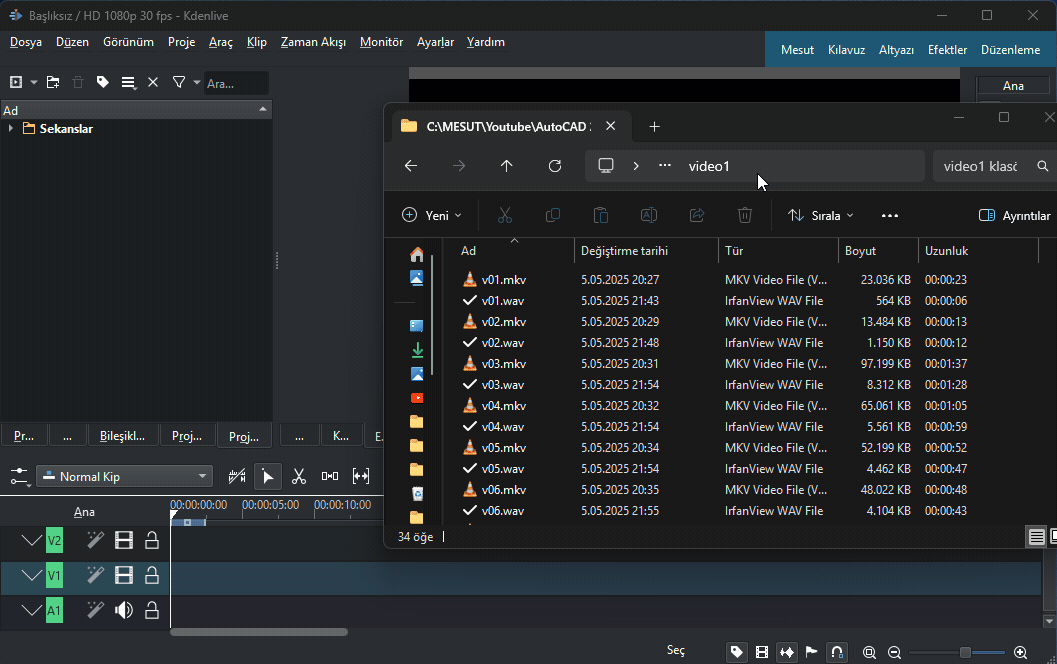
I’m currently running
Kdenlive 25.04
Thank you for the recording. This seems to be a crash we just fixed. You can try with the daily build to see if it’s fixed. Index of /ci-builds/multimedia/kdenlive/master/windows
I downloaded the installation file from the address you specified, installed and ran it. the same problem occurred in this version.
ASUS FX502VE Notebook
-------------------------------
System : Windows 11 Version 24H2
CPU : Intel i5-7300HQ CPU 2.5 GHz
RAM : 8 GB DDR4
GPU1 : Intel HD Graphics 630
GPU2 : 4GB NVIDIA GeForce GTX 1050 Ti
-------------------------------
Kdenlive: 25.07.70
Package Type: Unknown/Default
MLT: 7.30.0
Qt: 6.8.3 (built against 6.8.3 x86_64-little_endian-llp64)
Frameworks: 6.13.0
Kernel: winnt 10.0.26100
Movit (GPU): disabled
Track Compositing: qtblend
Does it happen with all of those clips, even if you only add one to the bin, or only some of them?
If it’s only some of them, can you share the mediainfo or an example file.
This isn’t happening for everyone, so we need to know what’s Special about your system or what you’re doing.
v01.mkv (OBS screen record) : https://www.mediafire.com/file/z07f27sej0qwlc4/v01.mkv/file
v01.wav (v01.mkv file converted to wav with FFmpeg): https://www.mediafire.com/file/erwyum9t5vmf7wk/v01.wav/file
When I add only one file to project bin, there is no problem.
When I add a second file the program crashes.
I think the problem is not related to the files I added links to, because the same problem occurs when I add jpg type files.
kdenlive-24.12.3 version does not have this problem. So I have to use this version.
Seems like:
Should be fixed in next maintenance update, 25.04.1.
(Not backported yet)
I assumed that’s what Eugen was referring to with testing the daily build - but they might not have made it into even the daily build just yet …
This still doesn’t seem quite like what was reported in that issue though, and I still can’t reproduce it with the 25.04.0 appimage, even importing a bunch of JPGs.