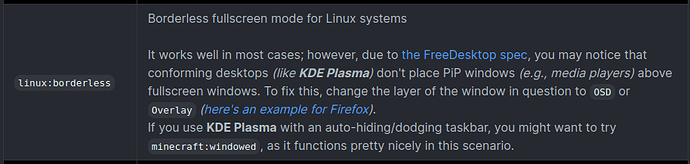Hi, I’m using Pop!_OS with Plasma, and I’m wondering if there’s any way to keep PiP above fullscreen/windowed borderless games.
For example, using Spotify’s miniplayer. It can’t go above Minecraft with windowed borderless mode, nor can any other PiP applications.
It’s not only Minecraft, it can’t go over games like Roblox (Sober) either.
I’ve tried forcing it over other applications using window rules, but that does nothing.
This “Cubes without borders” mod for Minecraft enables borderless windowed mode, but PiP still doesn’t go above it. In the description you can find this:
I’d like to do this, but I find no “Layer” property in Window Rules.
Any help is appreciated.
Hi! Window Rules can be used to place a window above fullscreen games - the Layer property should be set to “Overlay” to make that work:
I believe that capability was introduced in Plasma 6.0 - and as far as I know, Pop!_OS is based on Ubuntu LTS releases, which are frozen on Plasma 5. If that’s correct, and you want to get Plasma 6, then you might need to either wait for a Pop!_OS release based on Ubuntu versions that include Plasma 6 (presumably Ubuntu 26.04), or try a distribution that provides up-to-date Plasma versions by design.
As I can see there’s no way to get Plasma 6 on newest Pop!_OS, as it does run on Ubuntu LTS.
Perhaps there’s some 3rd party alternatives, any tools that can replicate that and make the PiP window stay over fullscreen games?