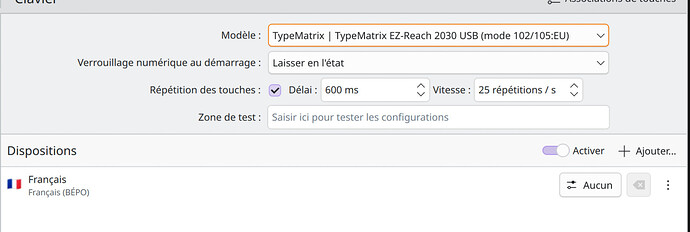Hello,
Is there any way in kwin/wayland to set keyboard layout per keyboard?
It’s the last pain point to be able to switch from X11 to wayland.
I’m using BÉPO for everyday keyboard, but also have a Yubikey which doesn’t work on BÉPO but only on QWERTY.
Currently on X11, I can just map each keyboard with there own layout
/etc/X11/xorg.conf.d/00-keyboard.conf
Section "InputClass"
Identifier "moonlander"
MatchIsKeyboard "yes"
MatchVendor "ZSA"
Option "XkbModel" "pc105"
Option "XkbLayout" "fr"
Option "XkbVariant" "bepo"
EndSection
Section "InputClass"
Identifier "yubikey"
MatchIsKeyboard "yes"
MatchVendor "Yubico"
Option "XkbModel" "pc105"
Option "XkbLayout" "us"
Option "XkbVariant" "basic"
EndSection
Has kwin/wayland any way to support such config per keyboard?
At the moment I can’t drop X11 just because this lack of feature.