After upgrading to Plasma 6, my keyboard shortcuts (Settings->Keyboard->Shortcuts, among other paths) are no longer persistent over reboots (although they persist over log in / log out.)
Additionally, a number of nuisance “Applications” are visible - these appear to be remnants of WINE applications, although I’ve done my best to remove them from all of the various ~/.local/share/applications and other directories.
If I add a new shortcut (or remove a nuisance “Application” with the button); changes do not persist after a reboot. This issue is new and occurred after upgrading to Plasma 6, but notably does not occur on my laptop, which has an identical distro (Arch) and went through the upgrade around the same time. I believe the issue may be due to older configuration files on my desktop, which has a home folder with considerably more heritage (some config files date back to 2012!)
Screenshot of the nuisance wine applications:
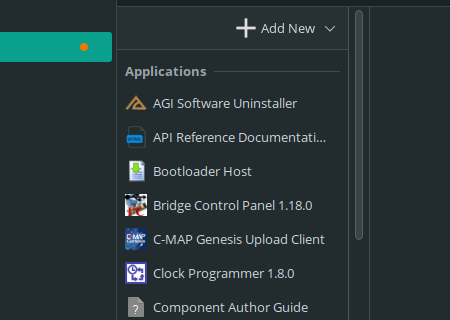
I think this is an issue with some of the migration code related to the changes in shortcuts in Plasma 6. It’s also likely a bug; but considering I cannot find much information online it’s probably a corner case with my old system configuration. If anyone knows where the relevant files are, I’d love to be able to clear and delete them.
System Information:
Arch Linux, linux-zen 6.8.1
Plasma 6.0.2
I have a kglobalshortcutsrc, but can’t link it due to anti-spam. Nothing looks out of the ordinary, however.
I’m happy to provide logs, bug reports, and additional information. Right now, I’m not even sure where the code for this menu is (possibly kglobalacceld?)