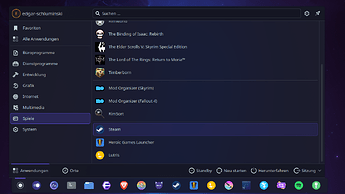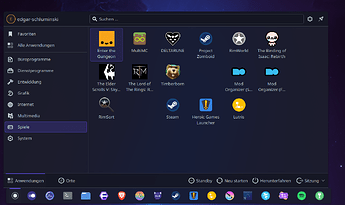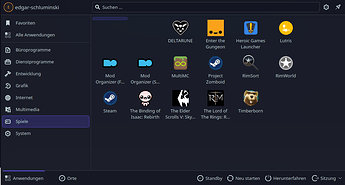If applications within a sub-menu are sorted with a divider, this divider creates an offset in grid view. This looks especially weird when alphabetic sorting is turned on, as these dividers are placed at the start of the grid.
Would it be possible to just disable dividers if any of these options is turned on?
Below I have attached three images, showing the start menu in list view with dividers working as intended, in grid view, in alphabetically sorted grid view.
Games category in List view with dividers
Games category as a grid, dividers shown as empty spaces in grid
Games category sorted alphabetically with dividers at the first two tiles of the grid
I know one could argue to just not use dividers when switching to a grid layout but sometimes you just want to change things up a bit and having to edit the whole menu every time you want a style change is bothersome for some people (me).
Maybe these dividers could be revamped in normal grid view to take up a whole rest of the row so that everything after the divider starts in a new row instead of a new tile. This way things can still be neatly organized while still be in grid.
For alphabetically sorting I would get rid of them entirely or show them at the bottom instead the top.