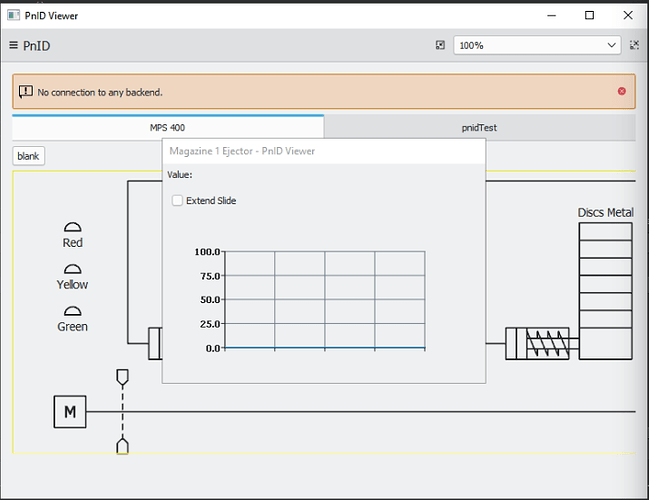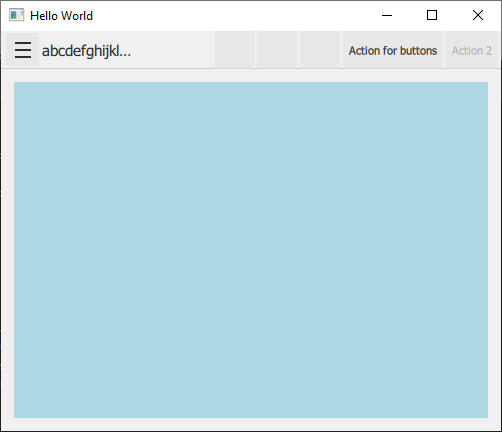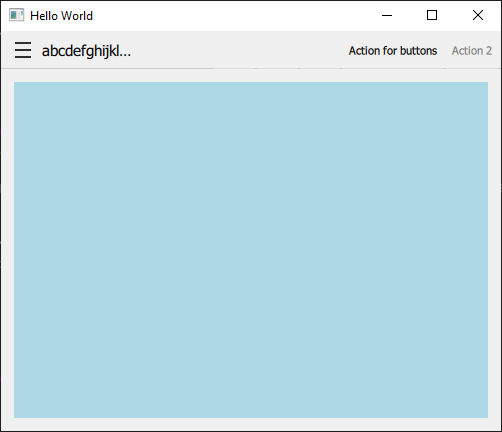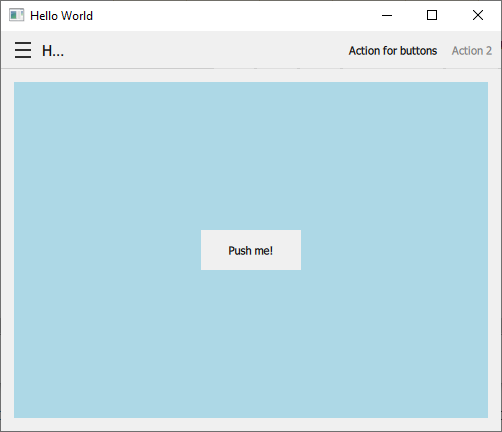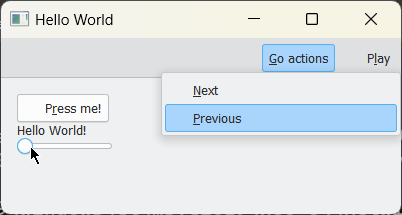Hello,
a short foreword: i had to cripple all my links because as a new user i am not allowed to use a lot of links. All links have a \prepended, remove it if you want to open it.
So, i am currently working on a cross platform application, that’s supposed to run on windows and linux. I do have some experience with Qt Widgets, but not a lot of knowledge about QML and have just recently found out about the KDE frameworks. I was particularly interested in kirigami, because i like the look of apps built with it.
Now i found this (\https://api.kde.org/frameworks/index.html), a kde frameworks overview, that talks about kirigami2 being functional on windows. But when i was reading through the getting started (\https://develop.kde.org/docs/getting-started/kirigami/introduction-getting_started/) documentation of kirigami, i was a little surprised to find info exclusively about linux distros.
So i decided to just clone the repo and build it myself. There was a dependency, and that was ECM. No idea why these extra cmake modules are required, but ok. So i cloned ECM, build it, had some dependencies like python and something that was called sphynx or so. In the end i could build ecm, install it to some directory and then build kirigami.
This all just to be able to see, that i need I18n and CoreAddons…
So i wanted to give up because for sure these all come with their own dependencies…
Just accidentially i found out about craft, that can install all these libs for me. Why is nobody refering to craft in the kirigami documentation?? Or at least when googling for ECM, this: (\https://api.kde.org/frameworks/extra-cmake-modules/html/index.html) website could say something about craft on windows.
Whatever, i could now install all libs needed for the basic kirigami example (\https://develop.kde.org/docs/getting-started/kirigami/introduction-getting_started/) by using craft.
So, i made a project folder, added the files as described in the tutorial etc.
I hat do remove the ECM install i had manually done before, because cmake was always using the wrong version instead of the craft one. I added C:/CraftRoot/share/ECM/ to my CMAKE_PREFX_PATH and who would have believed it? I could actually build the application!
Now the excitement was only short, because i soon discovered, that other examples did not work as expected and somehow simple things are not working. E.g. the app from the main kirigami page(\https://api.kde.org/frameworks/kirigami/html/index.html):
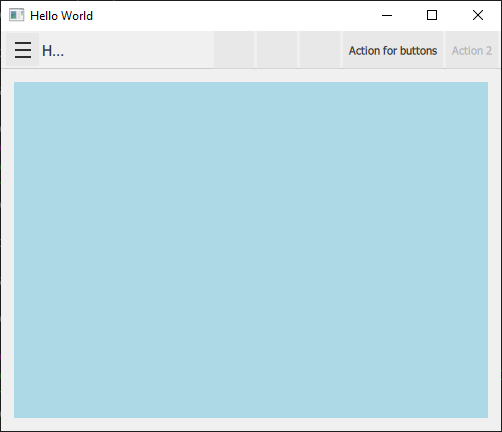
So all in all, i have to say getting something to run on windows is not great fun and i have wasted a few days just to get a framework running that does not work properly…
Now just for completeness, i want to say that i have used mingw for compiling, and i used Qt 5.15.2. I do also want to say that i have downloaded/installed the libs with craft, but builded my application out of a normal terminal. for execution i translated the prefix.sh file to a .bat and that did work for me.
Sorry for the lengthy text, but i was just getting frustrated with a framework i thought would solve problems for me, but in reality it was just a pain and the result is not so nice.
I have also seen that there is a recent thread (\https://discuss.kde.org/t/we-need-your-thoughts-on-kirigami/6115) about why kirigami is not used a lot. I don’t know for linux, but i have a good idea why it’s not used for cross platform/windows. It really makes me wonder if it is meant to be run on windows, or if it is just a byproduct of being built with qt and its only technically compatible with windows but not really…