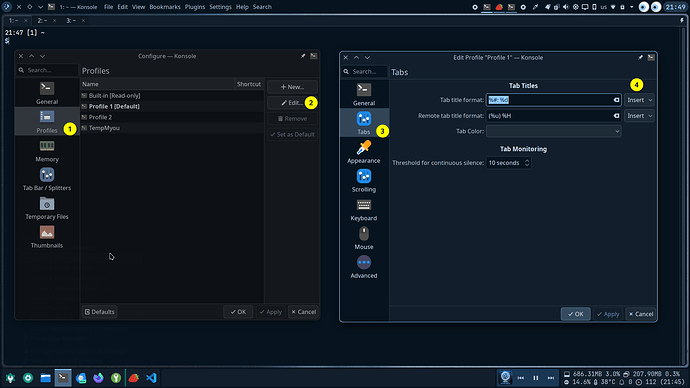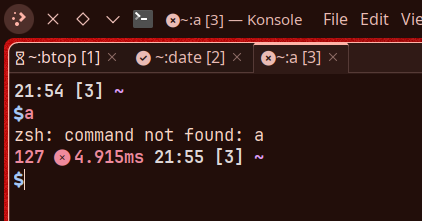Hello there,
I would like the tabs of my konsole to be numbered.
Something like this, except the numbers obviously increase per tab.
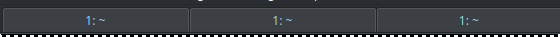
So in the table title format i would like to enter something like %operator_that_returns_a_number: %d
I have not found anything online, is this possible?
Well, yes it is possible, in that the tabs get the window title, and one can set that. Here’s the tab bar of a konsole window where the tab names match the plain text foreground colour:

However, it gets messy quickly. wayland and X11 have differences. My zsh set up is different to how I did it with bash.
You can make Konsole display the session number from the tab settings
Go to Settings > Configure Konsole > Profiles > Edit > (If using the built-in profile create a new one so that you can edit it) > Tabs > Tab title format
Here you should insert the Session Number %#, to look like in your screenshots the format would be %#: %d
The session number is also available in the shell as $KONSOLE_DBUS_SESSION e.g /Sessions/3 so if you need a more complex setup you can use that in the command to set the window title, this is how I have my zsh setup I put together over the years
Here I just have %w in the title format and do all the title formatting from my zshrc using preexec/precmd functions, e.g echo -en "\033]2;${KONSOLE_DBUS_SESSION##*/}:$PWD\007" but a bit more complex to show things like the exit status symbols
1 Like
Worked with %# inside the profile config, thanks!
1 Like
![]()