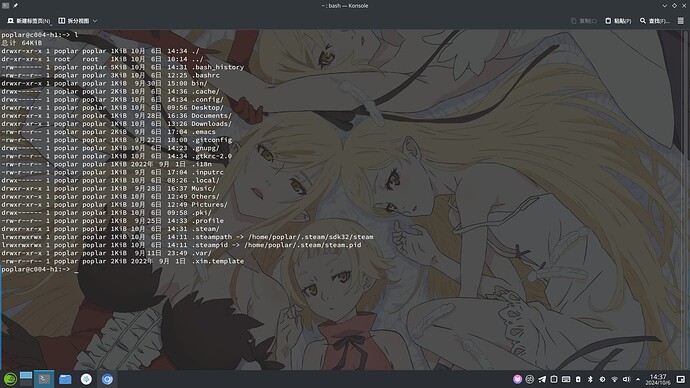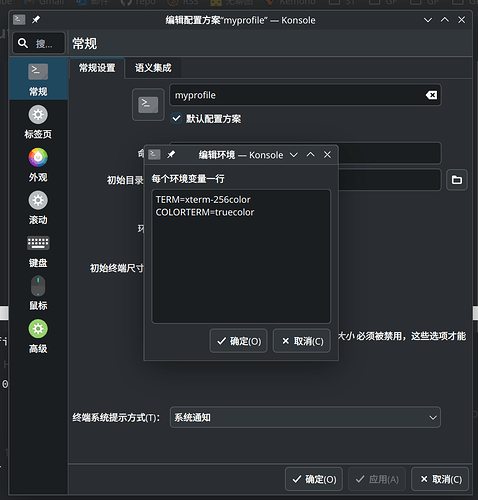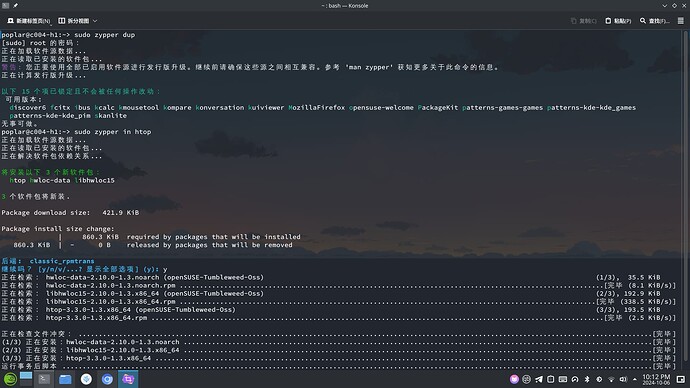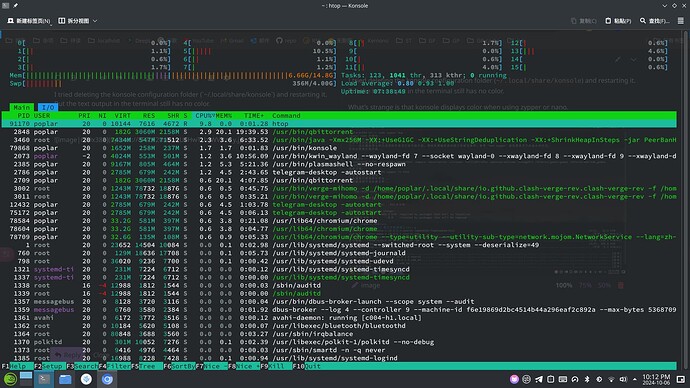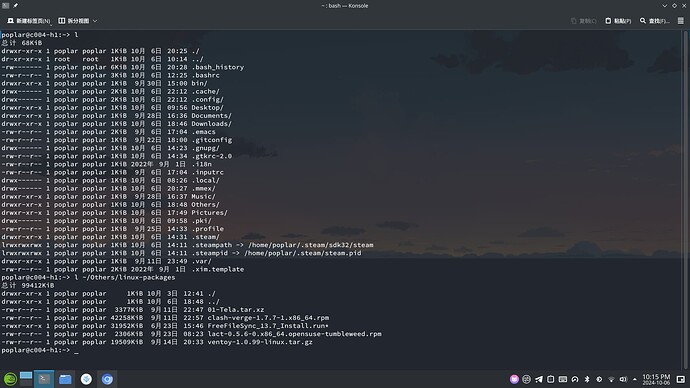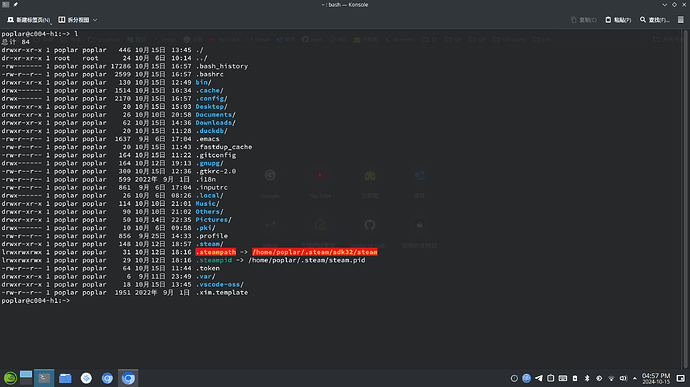Hi, when I was using konsole today, I noticed that the content displayed by konsole had no color, as shown below:
system info:
Operating System: openSUSE Tumbleweed 20241005
KDE Plasma Version: 6.1.5
KDE Frameworks Version: 6.6.0
Qt Version: 6.7.3
Kernel Version: 6.11.0-1-default (64-bit)
Graphics Platform: Wayland
Processors: 16 × AMD Ryzen 7 7840H w/ Radeon 780M Graphics
Memory: 14.8 GiB of RAM
Graphics Processor: AMD Radeon 780M
Konsole: 24.08.1
poplar@c004-h1:~> ls ~/.local/share/konsole
Breeze.colorscheme myprofile.profile
poplar@c004-h1:~> cat ~/.local/share/konsole/Breeze.colorscheme
[Background]
Color=35,38,39
[BackgroundFaint]
Color=49,54,59
[BackgroundIntense]
Color=0,0,0
[Color0]
Color=35,38,39
[Color0Faint]
Color=49,54,59
[Color0Intense]
Color=127,140,141
[Color1]
Color=237,21,21
[Color1Faint]
Color=120,50,40
[Color1Intense]
Color=192,57,43
[Color2]
Color=17,209,22
[Color2Faint]
Color=23,162,98
[Color2Intense]
Color=28,220,154
[Color3]
Color=246,116,0
[Color3Faint]
Color=182,86,25
[Color3Intense]
Color=253,188,75
[Color4]
Color=29,153,243
[Color4Faint]
Color=27,102,143
[Color4Intense]
Color=61,174,233
[Color5]
Color=155,89,182
[Color5Faint]
Color=97,74,115
[Color5Intense]
Color=142,68,173
[Color6]
Color=26,188,156
[Color6Faint]
Color=24,108,96
[Color6Intense]
Color=22,160,133
[Color7]
Color=252,252,252
[Color7Faint]
Color=99,104,109
[Color7Intense]
Color=255,255,255
[Foreground]
Color=252,252,252
[ForegroundFaint]
Color=239,240,241
[ForegroundIntense]
Color=61,174,233
[General]
Anchor=0.5,0.5
Blur=false
ColorRandomization=false
Description=Breeze 微风
FillStyle=Tile
Opacity=0.8
Wallpaper=
WallpaperFlipType=NoFlip
WallpaperOpacity=1
poplar@c004-h1:~> cat ~/.local/share/konsole/myprofile.profile
[Appearance]
ColorScheme=Breeze
Font=Source Code Pro,12,-1,5,400,0,0,0,0,0,0,0,0,0,0,1
[Cursor Options]
CursorShape=2
[General]
Environment=TERM=xterm-256color,COLORTERM=truecolor
InvertSelectionColors=true
Name=myprofile
Parent=FALLBACK/
[Terminal Features]
BlinkingCursorEnabled=true
The environment variable is the default: TERM=xterm-256color & COLORTERM=truecolor
How should I solve it?