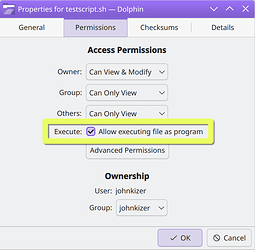Hi! I’ve written the following script:
#!/usr/bin/env nu
export-env {
$env.GUM_CHOOSE_SELECTED_FOREGROUND = '#64d633'
}
while true {
try {
let response = (gum choose --no-show-help
--header='What would you like to do?'
uninstall exit)
match $response {
uninstall => {
try {
let applications_to_uninstall = (flatpak list --app --columns=application |
gum choose --no-limit |
str join |
split row "\n")
flatpak uninstall ...$applications_to_uninstall -y
}
},
exit => {
exit
}
}
} catch {
exit
}
}
Which allows me to interactively select required flatpak applications to uninstall them. The issue is that while it executes properly when I simply enter it’s path in Konsole like: /home/emilygraceseville7cf/Documents/programming/mine/nu/application-manager.nu it fails to run the same script with this invocation: flatpak run org.kde.konsole -e /home/emilygraceseville7cf/Documents/programming/mine/nu/application-manager.nu with this output (the window newly opened script Konsole window closes instantly):
kf.config.core: Watching absolute paths is not supported "/usr/share/color-schemes/BreezeLight.colors"
QLayout: Cannot add a null widget to QHBoxLayout/
What’s the deal with Konsole in this case? Why does it keep happening?
╭─────────────────┬─────────────────────────────╮
│ name │ Ubuntu │
│ os_version │ 24.04 │
│ long_os_version │ Linux (Ubuntu 24.04) │
│ kernel_version │ 6.8.0-57-generic │
│ hostname │ emilygraceseville7cf-laptop │
│ uptime │ 1day 31min 6sec │
│ boot_time │ a day ago │
╰─────────────────┴─────────────────────────────╯