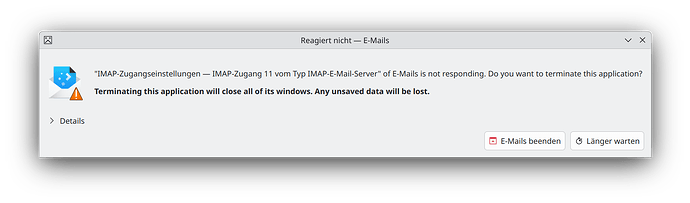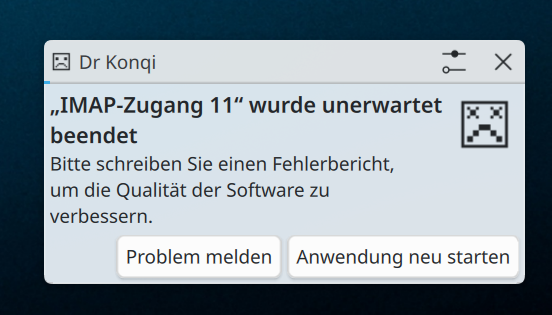Hi community,
after a new installation of KDEneon on a new PC (Lenovo ThinkStation P3 Tiny) I have installed kontact/kmail among others. Unfortunately, I can’t set up an e-mail account there, because after a few seconds the setup dialog turns gray and doesn’t respond anymore (see screenshot).
Even removing the kontact and kmail packages and reinstalling them did not change the error situation.
Occasionally (not reproducible) a dialog box from kwallet also appears with the request to enter a password.
What can I do so that I can set up and use kontact/kmail?
Greetings
bluelupo