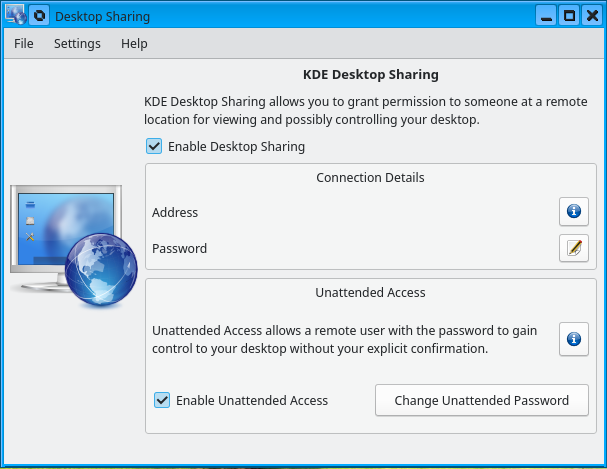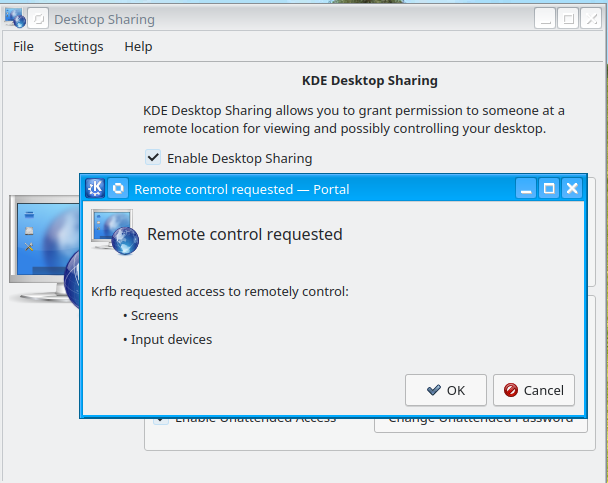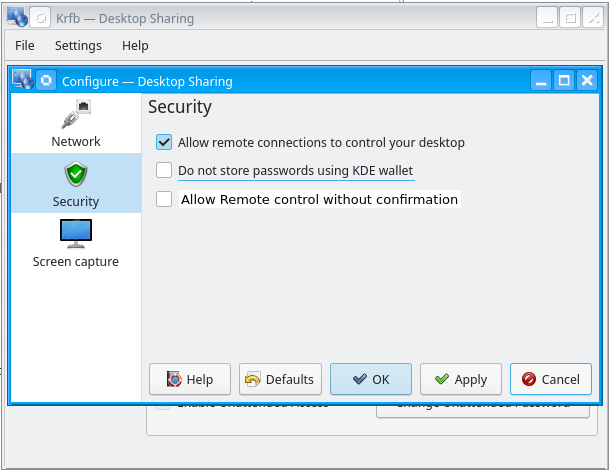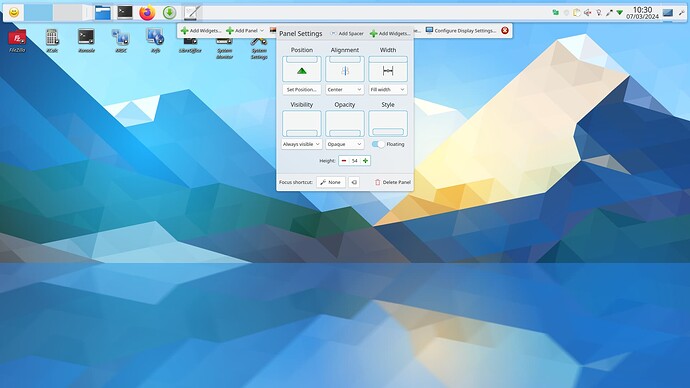SUMMARY
I have to confirm the share screen on the devices running krfb on Wayland.
“Remote control requested” pop-up appear on the shared desktop screen, even if I select “Enable Unattended Access” with krfb on Wayland.
STEPS TO REPRODUCE
-
In system settings → startup and shutdown → Login Screen (SDDM) → Behaviour → automatically login with session Plasma (Wayland)
-
In system settings → startup and shutdown → Autostart → add krfb
-
Launch krfb and Select “Enable Unattended Access” to allow the unattended Access.
-
Reboot your device.
OBSERVED RESULT
On boot device I have to allow the access to the remote computer even if I selected “Enable Unattended Access” running krfb on Wayland, this pop-up appears on screen :
Remote control requested pop-up :
EXPECTED RESULT
Remote the computer sharing a desktop with krfb on Wayland without to click on the pop-up “Remote control requested”.
SOFTWARE/OS VERSIONS
Linux/KDE Plasma:
(available in About System)
KDE Plasma Version: 5.27.5
KDE Frameworks Version: 5.106
Qt Version: 5.15.9
Krfb Version : 23.04.1
ADDITIONAL INFORMATION
============
KDE KRFB Wayland :
Hi,
I’m very pleased & thankful for your effort.
Krdc and krfb are 2 nice kde product, with a fully GUI setup !
A new feature appears with krfb on Wayland, "Remote control requested”, good idea to improve the remote computer security, but not practice for a home usage and remote the x86 or arm devices build for home server without screen, keyboard and mouse.
With “Remote control requested”, I have to confirm the share screen, but I can’t because no screen, mouse and keyboard are plugged on my devices running krfb on Wayland. Same issue on arm devices running Wayland.
X11 don’t provide this feature, I start krfb on X11 with the Autostart software on startup and then I remote with krdc the devices sharing their desktop with krfb on X11, really simple and practice.
How to avoid this new krfb Wayland feature ? I mean the pop-up showing “Remote control requested”.
Is it a krfb on Wayland bug ? which don’t take the function “Enable Unattended Access”, no issue like this with krfb on X11. I don’t know how to select this pop-up “Remote control requested” with ssh…
Is it a solution ? I suggest :
It will be great to use fully Wayland on the devices I manage with krfb.
As you know some Linux distro are now fully using Wayland.
Thanks for reading this post, no problem to provide more info, I stay tune.
edit : no problem with krdc on Wayland to remote windows 7 and 10 devices (windows vnc sharing server → ultra vnc 1.4.20)
no problem to remote a x86 Linux device sharing desktop with krfb on Wayland, the Linux device is remote with an android vnc viewer => bVNC Secure VNC Viewer
Kde user since ~ 2003 ![]()