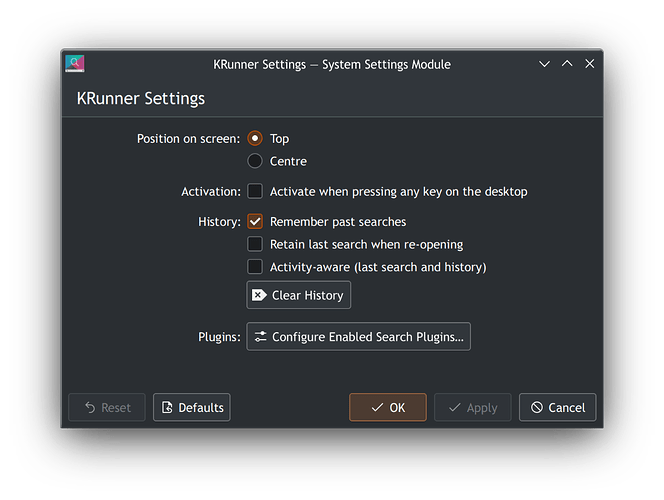Hi everyone,
I was always a fan of the classic application launcher. Before switching to Linux, somewhere between Windows 7 and Windows 10, my workflow changed, and now I use application launchers for their search ability 95% of the time - type the first three letters or so of an app, hit enter, and there we are. The other 5% of the time is when I sometimes use the GUI buttons for power on/off, restarting, locking, etc., and rarely if I forget the name of a seldom used app, I’ll browse the useful categories.
KRunner has a much more powerful search, and more general utility, but I can’t set it to activate with the Meta key, which is a heavily ingrained habit at this point. I also find the top-of-screen and middle-of-the-screen options for its placement to be incredible annoying.
The screen real estate that the Kickoff launcher takes up is also immense, especially since the Favourites element can’t be removed entirely, or narrowed enough that you can just have a single vertical line of favourites. The alternatrive app launcher widget is more compact, but has worse graphical design, and still not a KRunner-level utility in its search.
There is a Search widget that can be put on the task bar, if you really want screen real estate efficiency, but again, it can’t be assigned to the Meta key, and its search also doesn’t have the power and utility of KRunner…
I propose being able to either set KRunner as a task bar widget you can put in the traditional lower left corner of app launchers, and make it able to be activated by the Meta key. When activates, the KRunner GUI will appear in your lower left corner (or by the place where you have placed the widget).
An even better option, in my opinion, would be to make a minimalist Kickoff/KRunner fusion. Call it Kickrunner?
I’ve made two very dirty mockups here, showing the state before searching, as well as showing the state of having typed something into the search field.
The Kickrunner with no input in the search field:
The Kickrunner with input in the search field:
What do you think?