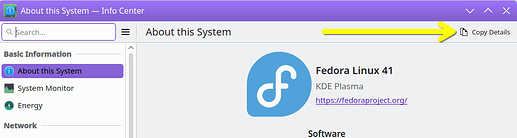At the boot any default and custom shortcuts for the KRunner work as intended, but the first time I call the KRunner using the shortcut and dismiss it(do not type anything to search) it won’t be able to show the search bar again until I terminate the session(reboot or log out).
I forgot to include system details in the post ![]()
I am running Arch Linux with Plasma 6.3.1 on Wayland.
KRunner version is 6.11.0-1
Hi! So folks can best assist you, could you please provide the information from the “About this System” screen of the Info Center app? The Copy Details button is the easiest way to get that ready to paste in:
One quick note - if you have an NVIDIA graphics card, I’d suspect that you’re running into this issue recorded in the KDE Bugtracking System: 480800 – With NVIDIA GPU, on Wayland KRunner and other Plasma pop-ups are intermittently not opening with eglSwapBuffers errors
Hey there ![]()
I’ve reported the bug and someone pointed me to that same one you linked. Looks like a problem with nvidia…
Thanks for replying!
1 Like