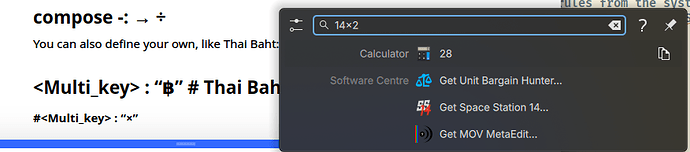Previously I used a custom keyboard macro to enter ×/÷ into KRunner, whose calculator recognised and calculated with them. Since a recent update, ctrl+shift+u no longer has an effect, so the macros just enter the hex characters into the box. Is there a reason this was disabled, and is there any way for me to re-enable it or get it re-enabled?
Oh, did that work at all?
According to my knowledge, Unicode character itput via Ctrl+Shift+U unfortunately has never been supported in Qt/KDE aplications:
https://bugs.kde.org/show_bug.cgi?id=103788
As a workaround, using * and / instead of × and ÷ should work just fine for doing math with KRunner.
Oh very strange! I think it may have been up until I updated to Plasma 6. Maybe the update standardised it so KRunner now uses the same kind of text field as everything else. * / is a pain since I only have × ÷ on the numpad layer of the keyboard and switching takes a sec, but it’s a workaround. Wild that the bug has been open since 2005, guess there’s not much hope of getting the capability back.
Compose : – ⇒ ÷
compose -: ⇒ ÷
You can also define your own, like Thai Baht:
# <Multi_key> <b> <t>: "฿" # Thai Baht
#<Multi_key> <x> <x>: "×"
These DO work in krunner.
Edit your .XCompose and enable your ‘compose’ key in keyboard settings (I use Right Alt key).
<Multi_key> <s> <m> <i>: "( ͡❛ ͜ʖ ͡❛)"
( ͡❛ ͜ʖ ͡❛)
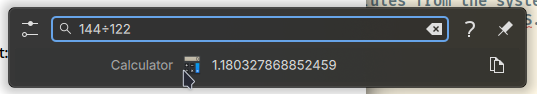
I’m not sure how you can map these symbols to the numpad keys TBH - and I’m about to buy a new keyboard with nice PBT keys, and that’ll have × and ÷ on the numpad…
So a solution to this would be appreciated ![]()
Small update to this- It began working again when I implimented ibus (for a different reason) and set up the Unicode code point (to <Control><Shift>u in the Emoji section of its config.
I’m having separate issues with ibus on wayland, but at least this works.