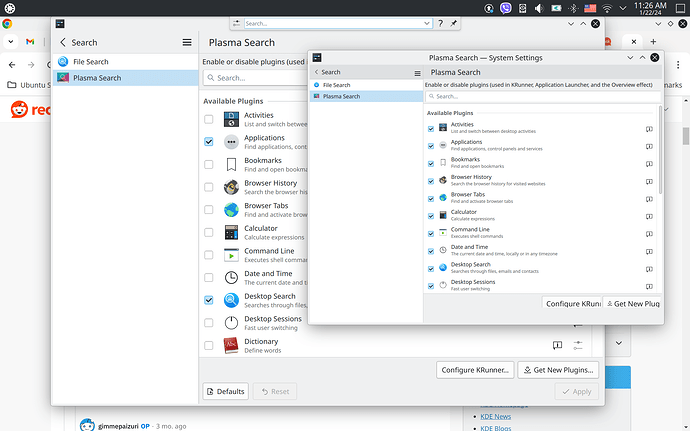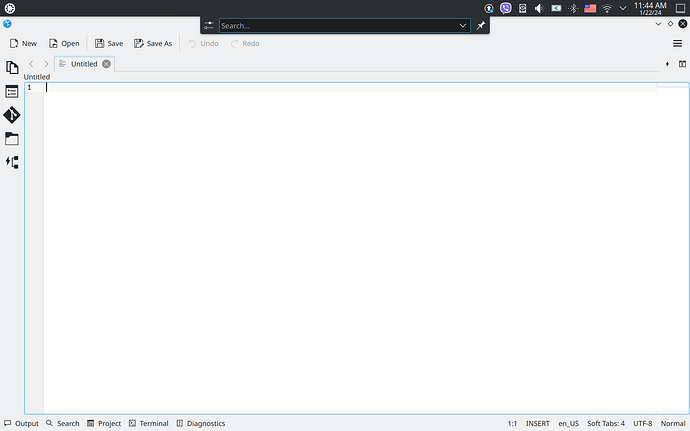My krunner search drop down somehow changes to what looks like a different drop down. I press ALT-Space and comes up into that search bar you see on the screen shot and the smaller configuration. I can run the proper krunner just once from the command line. If you notice that configuration is the correct one. I’ve tried everything, kill and restart krunner, plasma etc. The only thing that fixes it is a reboot. I am thinking it finds a different configuration file for the plugins, but not sure where it would be. Why does this even happen?
Any ideas?
Operating System: Kubuntu 23.10
KDE Plasma Version: 5.27.8
KDE Frameworks Version: 5.110.0
Qt Version: 5.15.10
Kernel Version: 6.5.0-14-generic (64-bit)
Graphics Platform: X11