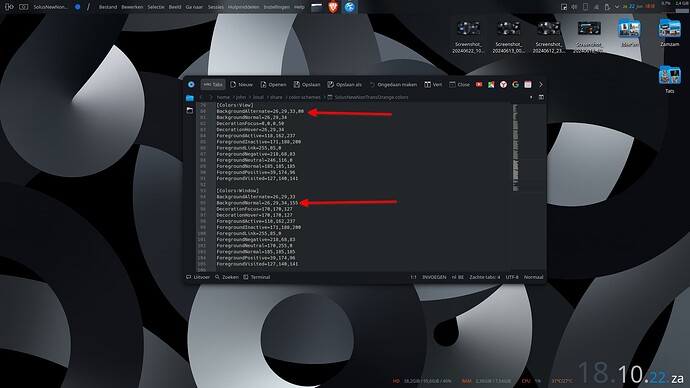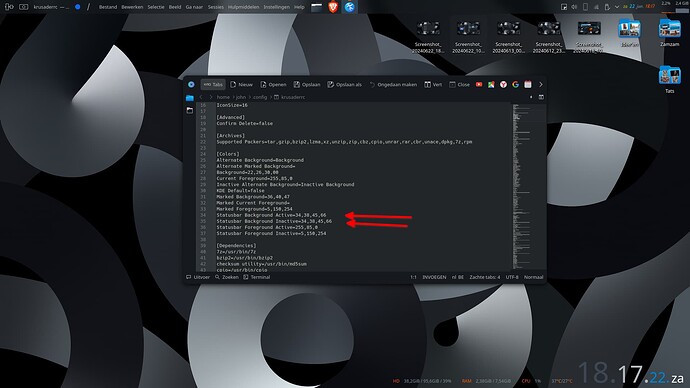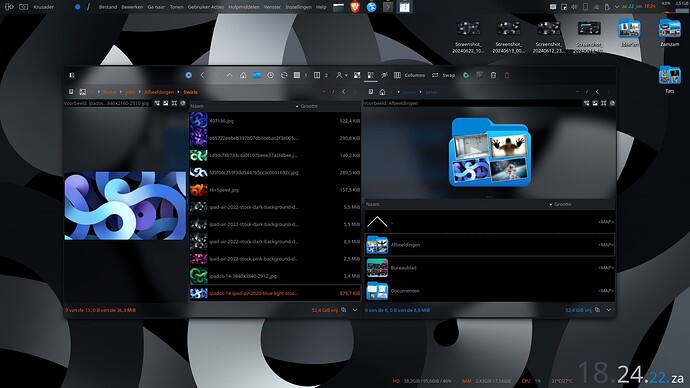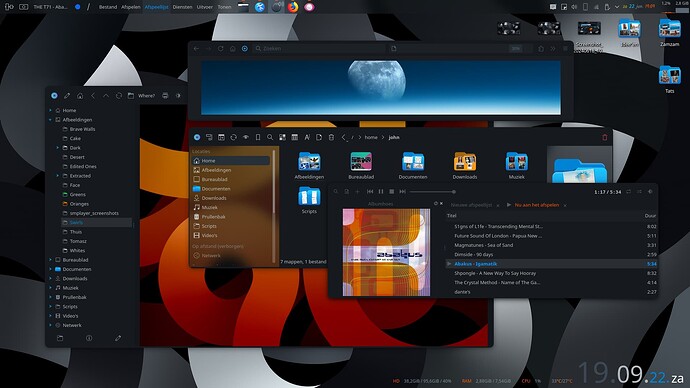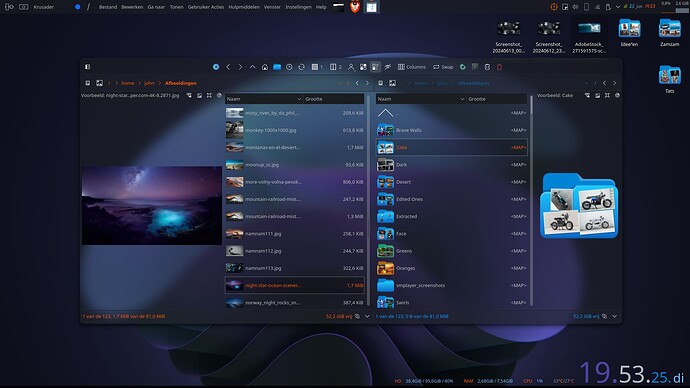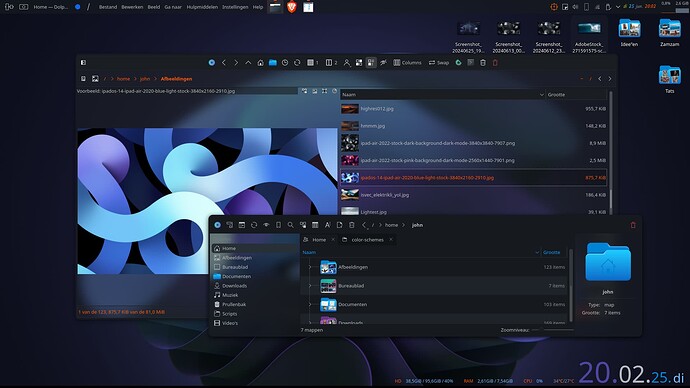Hi! Thank you so much for taking the time to explain and demonstrate the configuration you set up. I didn’t quite understand the part about “Lightly.”
Regardless, all the information you provided gave me several ideas on how to set up those configurations myself. However, there are three things that aren’t working correctly:
- I couldn’t make the background of the current element transparent. Even when I set it to very low opacity (say, 254 out of 255), it becomes completely transparent, and nothing is visible.
- As you can see in the video (youtu.be/iHo8SZRkqHQ), every time I reopen Krusader, I have to reactivate the color scheme. I’m not sure why this is happening.
- Lastly, I couldn’t find a way to get rid of the blue outline on the status bars.
I’m sharing my current configuration and the modifications I made in case they are of any help:
Theme: Gently
Plasma Style: Black glass
Color scheme: Modified from Black glass
kvantum: A heavy modified version of Future-dark
Window decoration: Glassy
Krusader tweaks (krusaderrc):
[Colors]
Alternate Background=56,56,56,0
Background=0,0,0,0
Current Background=1,129,48
Current Foreground=0,0,0
Executable Foreground=0,117,227
Foreground=
KDE Default=false
Marked Background=Background
Marked Current Foreground=Marked Foreground
Marked Foreground=255,0,0
Statusbar Background Active=1,129,48,100
Statusbar Background Inactive=
Statusbar Foreground Active=0,0,0
Color scheme (custom.colors):
[Colors:View]
BackgroundAlternate=5,14,21,170
BackgroundNormal=5,14,21,0
[Colors:Window]
BackgroundAlternate=240,240,240
BackgroundNormal=5,14,21,200