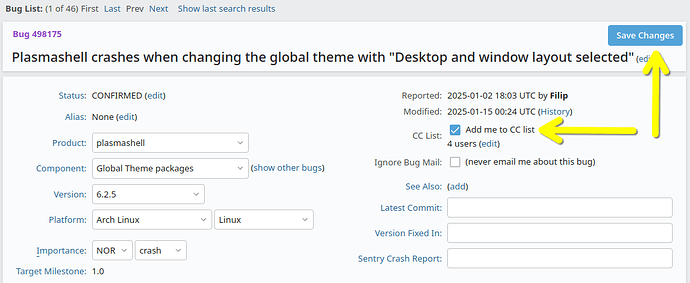I’m using Arch Linux, KDE, Wayland on a Lenovo Thinkpad. This happens when I’m on the Kscreenlocker screen (not the SDDM screen), whether because I just woke up the computer, or I pushed Super+L.
If I push the software “Sleep” button, I get the “Unlocking failed” text above the password entry and the screen shakes like I put the wrong password in. After the shaking settles, then it goes to sleep.
Not a dealbreaker, I’ve never had any other issue logging in with Kscreenlocker, but I was wondering if there’s a way to fix that. There’s no /etc/pam.d/kscreegreeter config file I can find. My journalctl has:
Feb 16 23:13:42 kscreenlocker_greet[88142]: pam_unix(kde:auth): unexpected response from failed conversation function
Feb 16 23:13:42 kscreenlocker_greet[88142]: pam_unix(kde:auth): conversation failed
Feb 16 23:13:42 kscreenlocker_greet[88142]: pam_unix(kde:auth): auth could not identify password for []
Feb 16 23:13:51 kscreenlocker_greet[88142]: pam_unix(kde:auth): unexpected response from failed conversation function
Feb 16 23:13:51 kscreenlocker_greet[88142]: pam_unix(kde:auth): conversation failed
Feb 16 23:13:51 kscreenlocker_greet[88142]: pam_unix(kde:auth): auth could not identify password for []
Feb 16 23:13:58 kscreenlocker_greet[88142]: qt.qpa.wayland: Could not create EGL surface (EGL error 0x3000)
Feb 16 23:13:58 kscreenlocker_greet[88142]: Failed to write to the pipe: Bad file descriptor.
From when I just did it a few days ago a couple of time.