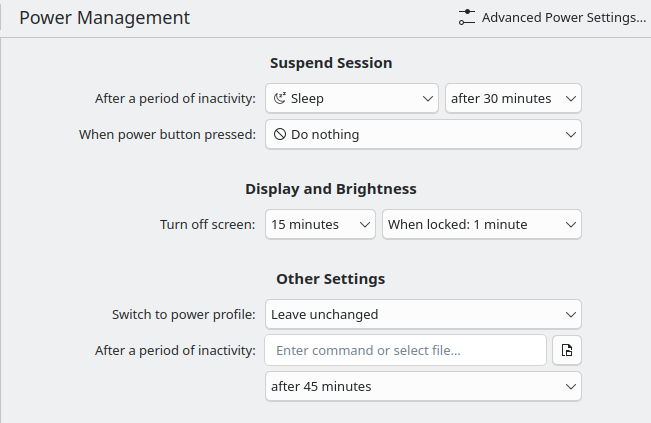when the machine normally goes to sleep everything seems normal, i’m able to wake it from a USB device and i’m back at the lock screen almost instantly.
however if enough time passes, say overnite, sometimes it will not wake from sleep via USB (no power) and the only way to wake it is with a hard reset by holding down the power button… stranger still is when it reboots it puts me back at the lock screen rather than the login screen… so clearly hibernation to disk is working.
having to do this repeatedly has led to a destroyed CMOS chip that could only be repaired by a lengthy RMA process.
i want to correct this behavior
system details
Operating System: Kubuntu 24.10
KDE Plasma Version: 6.1.5
KDE Frameworks Version: 6.6.0
Qt Version: 6.6.2
Kernel Version: 6.11.0-13-generic (64-bit)
Graphics Platform: X11
Processors: 28 × Intel® Core™ i7-14700K
Memory: 62.6 GiB of RAM
Graphics Processor: AMD Radeon RX 6800
Manufacturer: Micro-Star International Co., Ltd.
Product Name: MS-7D27
System Version: 1.0
i have the power settings page configured as shown
i also get a false result from both of these queries
qdbus org.freedesktop.PowerManagement /org/freedesktop/PowerManagement CanSuspendThenHibernate
qdbus org.freedesktop.PowerManagement /org/freedesktop/PowerManagement CanHibernate
which makes me think my motherboard does not support hibernation, but it clearly does hibernate to disk as i noted above in the description.
the /etc/systemd/sleep.conf file shows the following situation, note the sequence of commands for SuspendState
[Sleep]
#AllowSuspend=yes
#AllowHibernation=yes
#AllowSuspendThenHibernate=yes
#AllowHybridSleep=yes
#SuspendState=mem standby freeze
#HibernateMode=platform shutdown
#MemorySleepMode=
#HibernateDelaySec=
#SuspendEstimationSec=60min
when i query cat /sys/power/state, i get the following result
freeze mem disk
which does not match up with the compile time defaults
should this be a concern?
should i change sleep.conf to conform?
if so what is the best way to do that?