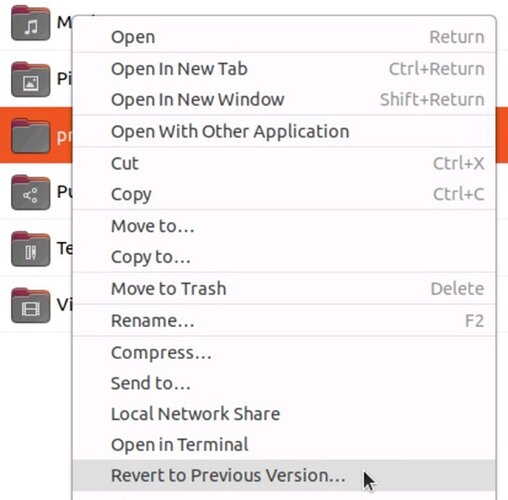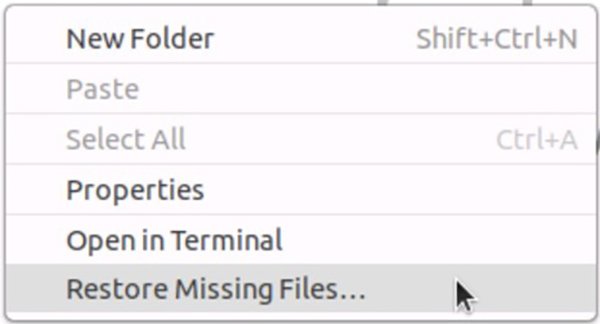qazerr
March 19, 2024, 11:58am
1
I remember that in Gnome + Deja Dup you can use context menu in File Manager to quickly restore file. Would be nice to have such feature in KDE + Kup as well.
Examples:
it also has “Restore missing files” for directory, but “new user can upload only 1 image” so search for “ubuntu deja dup restore file” in internet.
2 Likes
Could you test kup from my copr ? It is a git snapshot that builds against qt6. I remember putting some files in kservices6 directory.
qazerr
March 22, 2024, 12:32pm
3
I do not use RPM-based distro, but I unpacked your rpm file and it has less files than Debian DEB file (and it does not have kservices6).
$ tree kup-0.9.1-1.20240203gitfe60786.fc40.x86_64 | grep -i service
│ └── services
│ ├── kupdaemonservice.operations
│ └── kupservice.operations
$ dpkg -L kup-backup |grep -i service
/usr/share/kservices5
/usr/share/kservices5/bup.protocol
/usr/share/kservices5/kcm_kup.desktop
/usr/share/kservices5/plasma-applet-org.kde.kupapplet.desktop
/usr/share/kservices5/plasma-dataengine-kup.desktop
/usr/share/plasma/services
/usr/share/plasma/services/kupdaemonservice.operations
/usr/share/plasma/services/kupservice.operations
Anyway, this is not what I am talking about.
While i am talking about file manager integration - so you can click on file and restore it.
Hot damn, I wish we had this functionality. Really super good.
qazerr
April 24, 2024, 9:16am
5
“Restore missing files” screenshot:
1 Like