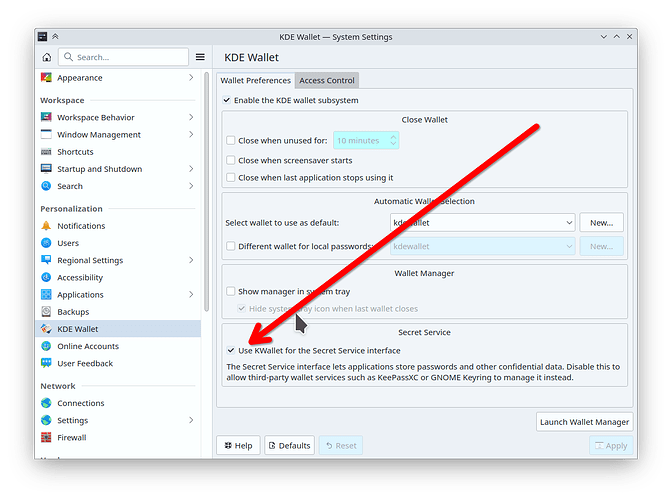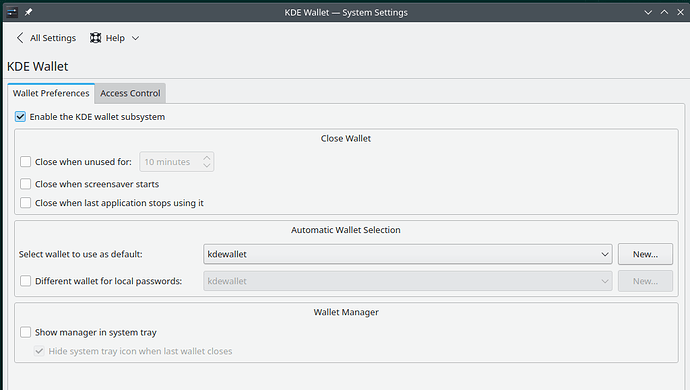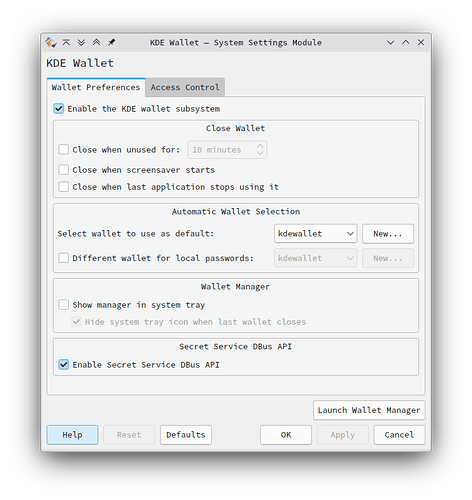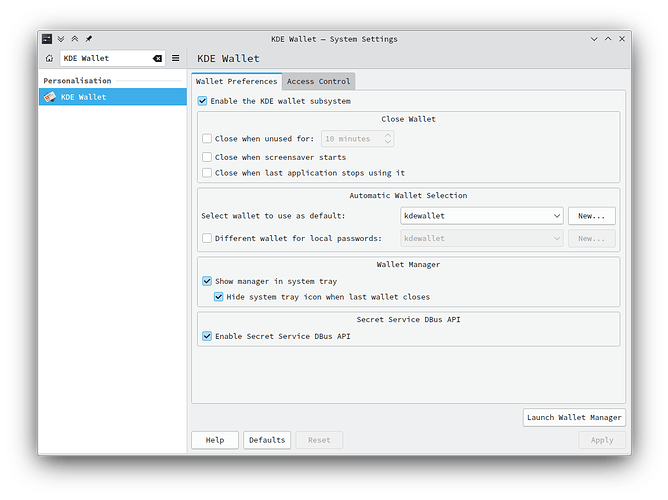So I used to use the fabulous krunner plugin for keepassxc quite a lot. A few updates ago, however, keepassxc would no longer allow me to use the secret service feature upon which the krunner plugin relies, as Kwallet is using it. I have never been particularly clear on what exactly kwallet does; do I need it? Can I replace it with keepassxc?
I stores your passwords.
In a word yes.
Is there any downside to this? I don’t really know much about Kwallet either, but it seems like it stores wifi passwords from Network Manager too. I’m not too sure if it’s a good idea to save that to KeePassXC.
Since this looks nothing at all like my settings page, am I correct in assuming that this is the way it looks for WINDOWS USERS?
My screenshot depicts the “KDE Wallet” page in the System Settings app on KDE Plasma. Your screenshot depicts the same thing, with a small number of differences:
- You’re using the System Settings app with Icons view; I’m using default Sidebar view
- You’re using the “Breeze Classic” color scheme; I’m using the default “Breeze Light” color scheme
- You’re using an older version of Plasma where the setting I pointed to didn’t exist yet; I’m using the current Plasma 5.27 version
I was scratching my head, too. There are some apps that run on both and the maintainers have decided that the menus and appearances should be completely different on the different platforms. Then, when it comes time to show examples, they show the Windows example and fail to mention other layouts. At all. Since the example and suggested action did not match my implementation, I was left scratching my head.
You are right. My version is quite old. It is the one you get when you download the absolute latest version of openSUSE. Quite old. ![]()
But KWallet doesn’t run on Windows.
Yeah, that’s the same for mine too – latest version of OpenSUSE Tumbleweed. Is this a packaging issue? OS TW package versions should be pretty close to git.
Well, this solves it! Thanks!
Haha, my settings looked like ngraham’s, but I appreciate the vigilance.
I assume you’re both on openSUSE Leap, which is a fixed release dostribution, as oposed to openSUSE Tumbleweed which is a rolling release distribution.
Leap doesn’t update packages as often as TW, only at major or minor versions I believe. But you can actually install newer versions of KDE packages on Leap according to the wiki:
https://en.opensuse.org/SDB:KDE_repositories
DISCLAIMER: I can’t vouch for how stable or well supported your Leap installation will be after enabling those repos and updating, I’m not an openSUSE user or developer.
Thank you for the info. Sadly, in the 60 years I’ve been playing with computers, I’ve bled too many times. Even if the current KDE works fine, making a habit of using bleeding edge versions will lead to bleeding. I used to be paid to bleed, so I was more willing. ![]()
I assume you’re both on openSUSE Leap, which is a fixed release distribution, as opposed to openSUSE Tumbleweed, which is a rolling release distribution.
I’m using Tumbleweed.
@bkorb While I generally agree with you, with KDE software my experience (using Slackware64 -current, the “development” version) has been better upgrading than sticking with older versions.
In fact, Slackware64 -current has so stable that I’m reconsidering switching to a rolling release distro but with dependency resolution.
Ideally I would love a semi-rolling distro like Chakra Linux used to provide but, oh well ![]()
@rokejulianlockhart yeah, TW ins not as bleeding edge as other rolling distros but still you should be pretty close que the latest KDE versions, closer than Leap for sure ![]()
Anyway, this has been very off-topic on my part (and on a closed topic, no less!) so I should just shut up ![]()
Cheers!
Well, if it’s anything like KRunner, if youtry uninstalling it, anything ELSE connected with KDE, along with various libraries and fonts being used by other applications will get uninstalled as well.