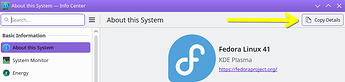When I do basic things like minimising a window or opening up the application launcher or scrolling I experience stutters and lag and my mouse movement looks stuttery. I am on EndeavourOS with the latest Nvidia drivers. Is there any way I could make my system less laggy?
Hi! If you’re using the closed-source kernel drivers and have a relatively recent Nvidia card, have you disabled the GSP firmware by adding nvidia.NVreg_EnableGpuFirmware=0 as a parameter to your Linux kernel command line?
That’s the one step I found necessary on my new system - with a new enough graphics card to have the GSP to begin with - to remove pretty much all the weird stuttering and lagginess from the Plasma desktop when using a modern Nvidia card, and in my opinion is definitely worth trying if you’re getting a weirdly “janky” experience.
Idk if I did it wrong but I ended up getting stuck on [OK] reached target graphical interface .
That’s strange - that’s generally a pretty harmless option even if it doesn’t apply to a specific card or situation, as far as I know. Is it possible there was a kernel update at the same time, to where the Nvidia modules didn’t get built for the updated kernel? And, which Nvidia driver package did you install?
Once you’re back up and running (maybe requiring removal of that kernel parameter in the meantime?), it would be helpful to share your system info via the Info Center app’s Copy Details button:
I booted into the fallback thing in advanced options because I chose grub and the lag seems to have stopped I just need to press the fallback option every time I boot.
I don’t think I did it correctly, can you possibly give me instructions on how to correctly add this?
I’m not an EndeavourOS or systemd-boot user myself, but if you used the default EndeavourOS installation options then the guidance given at the following page should indicate how to change the kernel options safely: systemd-boot – Discovery