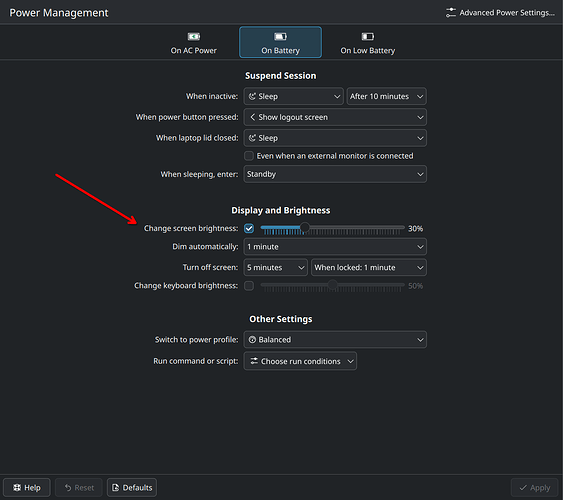My issue is that when I plug in my laptop to charge, the brightness increases from whatever level it is on. when I’m in a bright environment and unplug the device though, this brightness drops too much, and the screen becomes dark even on the highest brightness setting.
A related issue is that if I’m working in the dark and plug in my machine, even if I have the laptop on lowest brightness, the brightness boost bumps it up a lot (this isn’t like an increase on the brightness meter that I can turn down, to be clear) and makes it painful on the eyes to use.
Is there any way to avoid all this?