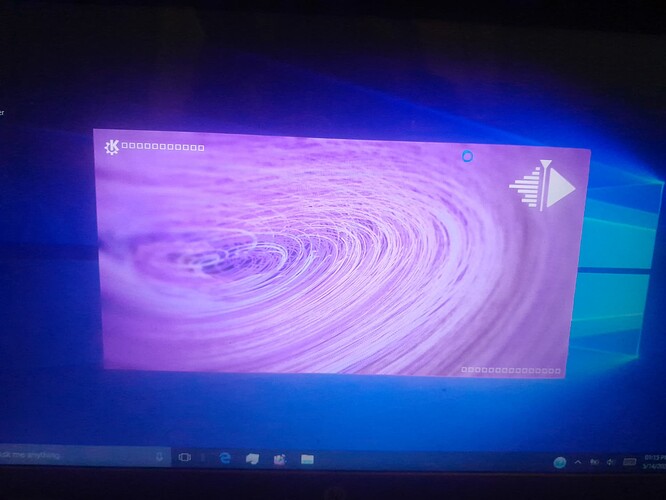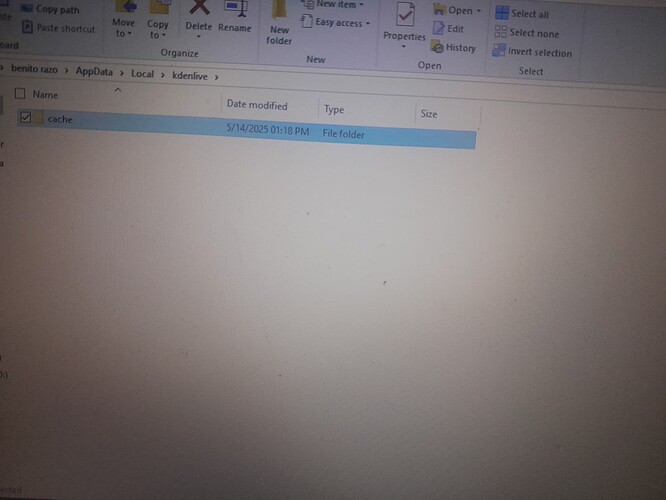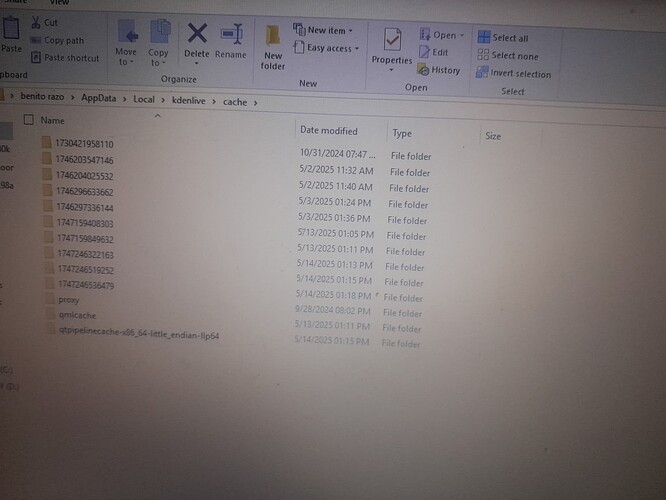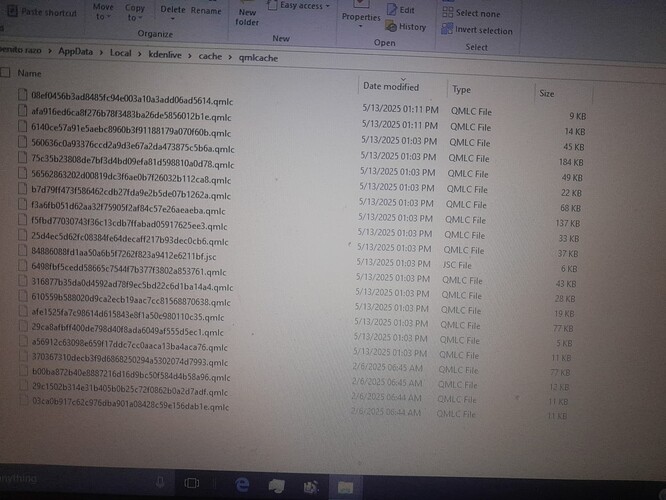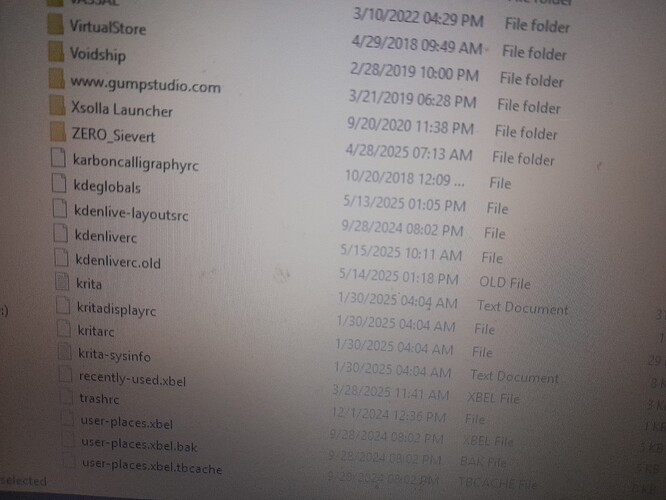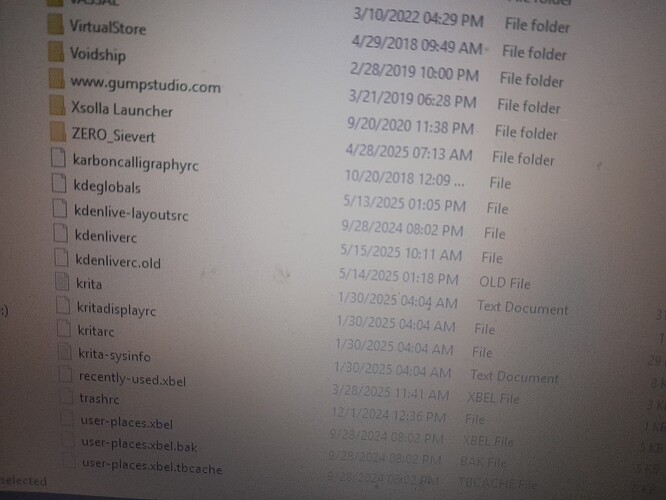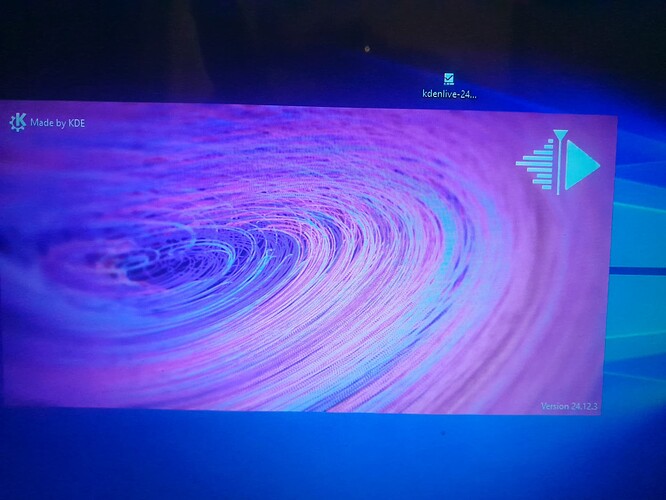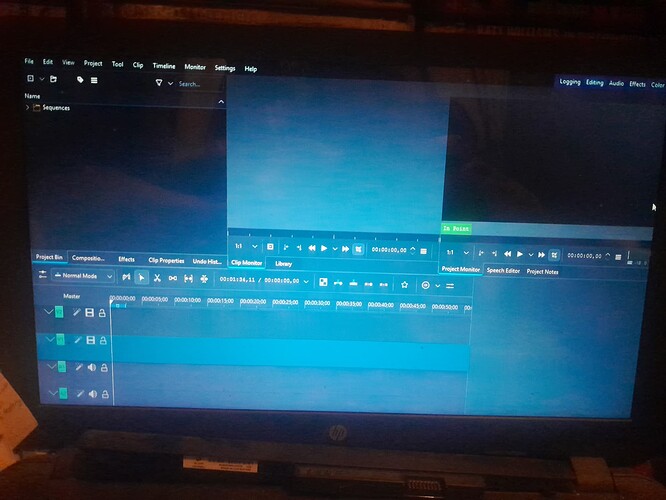Hi new kdenlive user. I encountered an issue with kdenlive v25.04 and 25.04.1 .the splash screen shows no text ,just squares where text normally should be. Same with the main app menus there squares.
I am on windows 10 with 12 gb system ram if that helps any.
Version 24.13.2 i have no issues with all text are where they should be. I didn’t change any of the setting or locations when installing other than allowing everyone to use app.
Is there a solution for this or should i stay on version 24.13.2?
Hello and welcome to the forum
Do you run Kdenlive on English language or do you use a different language?
Press Win+R and type appdata. Go to Local and within it rename kdenliverc to kdenliverc.old. Start Kdenlive, close it and then start Kdenlive again.
Sorry i don’t see kdenliverc within kdenlive appdata local folder . There is the cache folder with a bunch of other folders and proxy and qmlcache plus qtpipelinecache-x86_64-little_endian-iip64 folder
Search for kdenliverc* in your file system (the drive you installed Kdenlive on), and then follow @Eugen_Mohr’s instructions
So you found kdenliverc?
What folder is it in?
Yes, I see you have renamed kdenliverc to kdenliverc.old
Try these steps: Windows Issues — Kdenlive Manual 25.08 Dokumentation
Maybe delete the foder AppData\Local\knewstuff3
What’s the folder called? Your screenshot doesn’t show that. The kdenliverc file should not be with all the other folders and files, so I’m wondering what went wrong with your install.
Is the kdenliverc supposed to located within the kdenlive folder ? Because it isn’t and its outside towards the bottom of local appdata folder.
I guess i will stick with kdenlive-24.12.3 which works for me where 25.04.00 and 25.04.1 do not.
It is supposed to be in C:\Users\<user_name>\AppData\Local. I wasn’t sure because the screenshot didn’t show the folder name. But if it was %APPDATA%\Local then it is the correct location.
Have you tried the standalone version of Kdenlive? Does it have the same problem?
The standalone is also the same with bunch of squares where there should be text both in the splash screen and the main app menus. I followed Eugen_mohr documents link and deleted the kdenlive appdata folder and the main folder in program files and reinstalled the 25.04.1. I renamed kdenliverc to kdenliverc.old then started kdenlive and then hit the quit button and then restarted kdenlive. It was still the same. I will just stay on version 24.12.3 which i am able to see the text in the splash screen and main app menus. Thanks for trying anyways.i guess it didn’t workout for me.
Try installing 25.04.1 over 24.12.3 without removing 24.12.3
then start and check if the squares are gone.
If it closes
Uninstall KdenLive, restart and then install only 25.04.1
Why this operation?
Because when you install a part goes to C a part goes to AppData
but
something is around on the disk that needs to be overwritten
From Kdenlive 24.12.3 to 25.04.0 the Qt version has changed from version 6.8.0 to 6.8.3. So, the graphic could be changed.
Try to update your graphic card driver to see if the text appears in 25.04.x