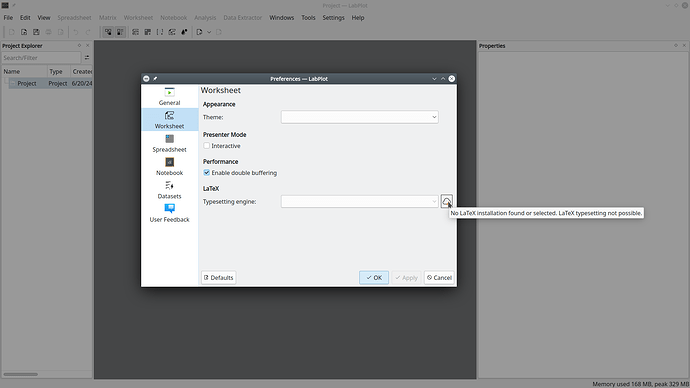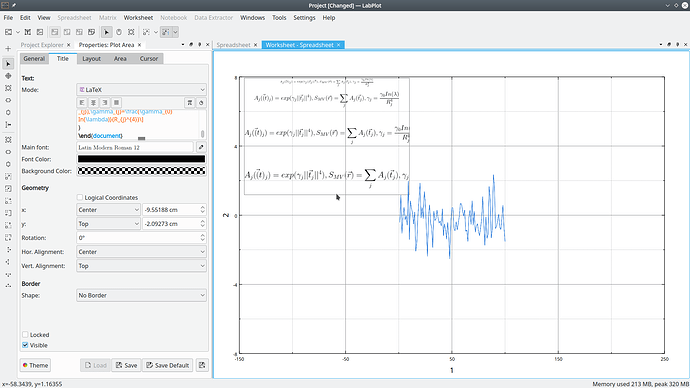Hello,
I recently installed LabPlot 2.10.1 in my OpenSUSE 15.5 (KDE Frameworks Version 5.103.0, Qt Version 5.15.8) via AppImage. I am unable to select a LaTeX typesetting engine, please see the screenshot attached. I have pdfLatex and lualatex installed. This issue has been reported elsewhere (unable to post the link here but it was discussed under the topic " [(La)TeX Subsystems for Labplot (KDE)]" in Stackexchange) but I could not find a solution online. I tried Flatpak and Snap packages with the same results. Could you help in resolving this issue ? Thanks !
we did a couple of improvements recently to better support the usage of external programs for such sand-boxed environments. Can you please try out with our current development version (look for AppImage in the “Development Version” section on our download page)?
Thank you ! The Development Version is working great ! I really appreciate your help in resolving this issue ![]()
thank you for the confirmation and for helping us to test the current release candidate!
On another note, I observed the LaTeX rendering of the equation depends on the font size. In the example shown in the screenshot, I have used the following LaTeX code to generate the title:
\documentclass{article}
\usepackage{amsmath}
\begin{document}
{\tiny[A_{j}(\vec(t){j})=exp(\gamma{j}||\vec{t}{j}||^{4}),S{MV}(\vec{r})=\sum_{j}A_{j}(\vec{t}{j}),\gamma{j}=\frac{\gamma_{0}In(\lambda)}{R_{j}^{4}}]
}
[A_{j}(\vec(t){j})=exp(\gamma{j}||\vec{t}{j}||^{4}),S{MV}(\vec{r})=\sum_{j}A_{j}(\vec{t}{j}),\gamma{j}=\frac{\gamma_{0}In(\lambda)}{R_{j}^{4}}]
{\Large[A_{j}(\vec(t){j})=exp(\gamma{j}||\vec{t}{j}||^{4}),S{MV}(\vec{r})=\sum_{j}A_{j}(\vec{t}{j}),\gamma{j}=\frac{\gamma_{0}In(\lambda)}{R_{j}^{4}}]
}
{\LARGE[A_{j}(\vec(t){j})=exp(\gamma{j}||\vec{t}{j}||^{4}),S{MV}(\vec{r})=\sum_{j}A_{j}(\vec{t}{j}),\gamma{j}=\frac{\gamma_{0}In(\lambda)}{R_{j}^{4}}]
}
\end{document}
As you can see, the equation is getting chopped as the font size increases. Also, I am unable to load or save current plot properties as default.
You actually don’t need to add the LaTeX preamble to define the document, etc. We’re doing this already, see also LabPlot/LaTeXTypesetting - KDE UserBase Wiki for what is being done internally. So, just enter your formulas and you should be good.
I’m not able to compile your LaTeX code with pdflatex, I need to add multiple $'s, basically around every mathematical equation that you have here. Actually we’re adding enough $ internally, but maybe your curly brackets are confusing our logic and we’re generating wrong code. Checking it now…
EDIT:
pdflatex is complaining about the usage of \tine etc. in the math mode and it looks like these font size related commands are not working for equations - math mode - \tiny etc. in mathmode - TeX - LaTeX Stack Exchange
@jwinfred By the way, do you perhaps work with students? If so, do you use your own guides on using LabPlot in your field? Perhaps it would be worth sharing such valuable work with other users of LabPlot? We would appreciate it ![]()
I am using LuaTeX as the typesetting engine. Let me try the equations out with pdfLaTeX and see if the equation is getting chopped for larger font sizes. I do work with students and I have just started exploring LabPlot as an open source alternative. The software has great potential and would definitely recommend LabPLot to my students ![]()