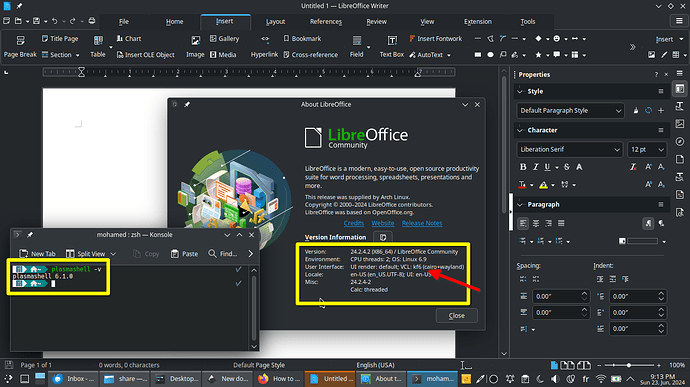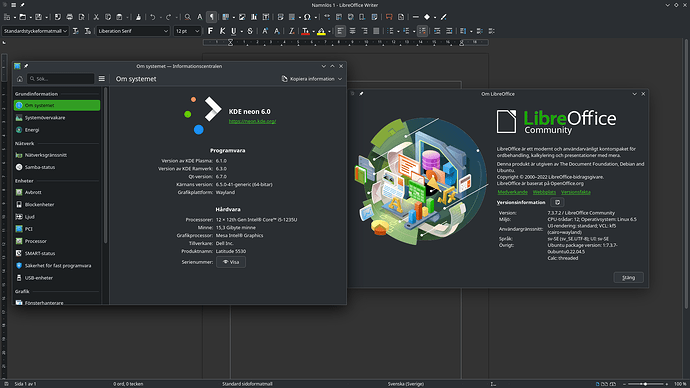I’ve been looking at Neon for a couple of days, and have noticed that Libreoffice does not honour the kde theme selected. All that can be changed is the icon set and background colour of the tabs. This doesn’t happen in Mint (also Ubuntu based) with Gnome desktop, or Fedora with KDE Plasma desktop. In both of those Libreoffice looks the same as all the other programs as it honours the KDE theme settings. Is there a way to get Neon to do the same?
The look of Libreoffice on Neon is seriously awful, it looks like Windows 95, or even XP.
Thanks.
Did you installed the integration packages for KDE (libreoffice-kde5/-kf5/-plasma/-qt5) ?
Did you check LO settings → View → Theme?
My looks pretty good
https://i.imgur.com/FVXr6up.png
https://i.imgur.com/mCZQwen.png
Also check Plasma System Settings > Appearance > Application Style > Configure GNOME/GTK Application Style…
Install install kde-gtk-config and breeze-gtk.
You may want to read this
https://wiki.archlinux.org/title/Uniform_look_for_Qt_and_GTK_applications
Thank you @raphaeria. I installed the package and now Writer behaves correctly.
Thank you very much. ![]()
Hello there, may I know how to do the same if I installed LibreOffice through Flathub?
I found that libreoffice looked different (different-bad, not -good) after the upgrade from plasma 5 to plasma 6. Possible reason is that there hasn’t been any Libreoffice kde integration package for plasma 6 been released yet. The integration packages are for plasma 5 like libreoffice-kf5 libreoffice-qt5 libreoffice-kde5
Has anyone been able to make libreoffice look decent with plasma6?
If you are using Libreoffice from PPA, then yes, libreoffice-qt6 exists since ubuntu 23.10 and in the current one the best looking integration for kde is using libreoffice-gtk3.
I downloaded the 24.2.1 version from Libreoffice itself (deb packages) and it integrates with Plasma 6 quite ok.
Thanks for the info, libreoffice-gtk3 does look a bit better.
I don’t find libreoffice-qt6 in the repo. I’m running KDE Neon which is based on Ubuntu LTS which is at 22.04 or at least my repos still say Debian-Jammy
libreoffice-gtk3 looks much better for me than the Win9x aesthetic it had before, but now there’s no menu bar. Neither in the global menu nor at the top of the window. Pressing Alt or Alt+M does nothing. And I desperately need that menu bar for several functions.
Are you using the tabbed user interface (a la Word)? That normally doesn’t display a menu bar, but you can make it display one. Select the View tab, and near the top right there is a “view” dropdown. There is an option in that dropdown to display the menu bar. Once you have that you can select View from the menu bar and select the user interface you prefer.
I’m using the default view with the menu bars with a bunch of little icons lined up next to each other.
Launch LibreOffice from terminal with
SAL_USE_VCLPLUGIN=kf6 libreoffice
Or simply edit /etc/profile.d/libreoffice-fresh.sh and uncomment this line, then relogin
#
# https://wiki.documentfoundation.org/Development/Environment_variables
#
# to force a certain look'n feel
#export SAL_USE_VCLPLUGIN=gen
export SAL_USE_VCLPLUGIN=kf6
#export SAL_USE_VCLPLUGIN=qt5
#export SAL_USE_VCLPLUGIN=qt6
#export SAL_USE_VCLPLUGIN=gtk3
#export SAL_USE_VCLPLUGIN=gtk4
Just note, there’s a bug with the kf6 integration currently that breaks it - should be patched (or soon) in latest, but caveat emptor, it freezes the screen upon any save if affected.
KDE neon simply doesn’t ship the libreoffice-kf6 package at the moment (only libreoffice-kf5 is available), so one has to resort to SAL_USE_VCLPLUGIN=kf5.
I never used Neon, but on Manjaro/Arch it’s working fine.
Arch here too and definitely not fine last I updated a few weeks ago.
I was waiting for a fix from that thread to hit repos, probably has by now though.
$ pacman -Q | grep libreoffice
libreoffice-fresh 24.2.2-2 << busted
kf6 doesn’t work, kf5 works though. But the file you mentioned doesn’t exists, so I edited the desktop shortcut instead.
It provides only latest KDE desktop and apps, but due to being based on that Ubuntu LTS you will get outdated non KDE apps, like your LibreOffice 7.3.7
Either search for a ppa to add or install Flatpak version of LibreOffice to get latest versions.