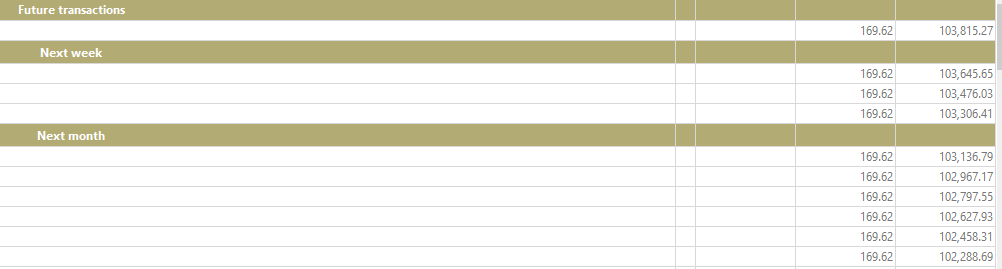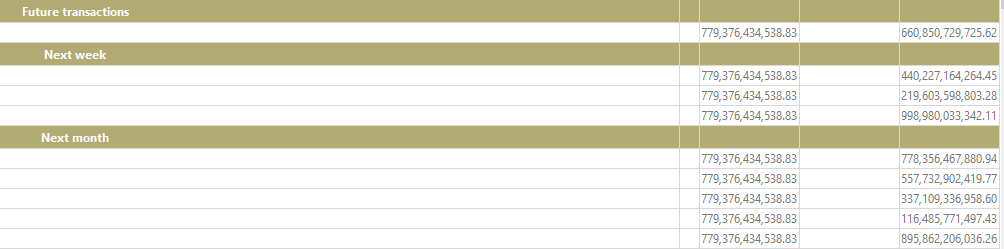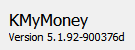Greetings,
In the latest builds I have, 3606 and 3649 it appears that there is a malfunction in the way imported transactions are processed into the loan ledger
If I manually process the the loan transaction from the schedule, the entry, including the splits are correct. When the transaction(s) is/are imported from the Bank’s OFX you’ll see the results above.
3606 and 3649 does not tell us anything. Please provide the version information that you can obtain from Help/About KMyMoney.
Can you please check the following:
Turn on the Log imported statements function and provide the log path (your home directory preferred). The Log OFX transactions option is not important at this step.
Running the failing import will leave files named kmm-statement-<date>T<time>.txt in the directory selected as log path. Do these also show the transactions with these very large values?
ipwizard: might this be related to the problem I recently had with the extremely large values in loan schedules? In my case the problem was with the scheduled transaction, not the imported one, but it does smell similar.
tcpsorcerer: the above ledger shows only the imported transactions. Have they been matched against scheduled transactions from the loan account?
@ostroffjh It’s what I thought myself when I read this post. With my questions above I try to figure out if the problem is to be searched in the OFX importer or the statement reader. Looking forward to the answers from @tcpsorcerer.
Greetings and apologies for the delay.
The version numbers are:


I’ve setup the OFX Log and the transaction amounts are correct:
In addition, I forgot to mention that when I looked into the splits before to see what is going on, it shows:
The transaction amount is correct, however the split is not behaving as you can see above.
Yes, the matching works when imported, but the amounts are wrong as per the ledger. They are matched with the scheduled transactions from the loan, albeit with incorrect and very large numbers.
If I enter the transactions manually through the schedule and forgo the OFX import, it functions correctly.
If you have any other questions or need me to test some more please let me know.
I have one question about the screen shot showing the split editor above: where is it started from? The transaction in the ledger or the schedule in the schedules view? For the former the display would not be correct because the amount should have been calculated. For the schedule editor it would be OK, though.
Hey @ipwizard, yes the above is from the transaction ledger.
Here is the more info you might find useful:
Screenshot from the transaction ledger of the scheduled transaction, prior to the import of OFX
Screenshot of the actual ledger entry after OFX import (same as the above transaction)
All 4 instances of the schedule that were pending and that matched the OFX import (so 4 weekly scheduled transactions matched with the OFX) show the same as the above pic.
Finally, this shows the next scheduled transaction
All the above were from the ledger.
Hope this helps.
One more point to add to help with this:
Loan ledger before import:
After import:
@tcpsorcerer One more question: Do you get asked to enter a schedule while importing the loan payment data via OFX? I think the message starts with “KMyMoney has found a scheduled transaction which matches an imported transaction.”.
Hello @ipwizard yes that is correct.
I just downloaded
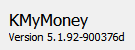
And this issue appears to be resolved.
Thank you.