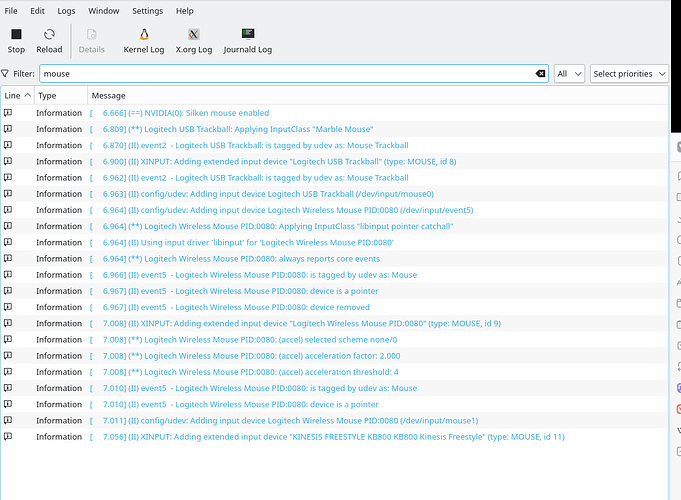howdy! I have new debian 12 system with logitech marble mouse. Need help setting it up so that I can scroll using the right small button and ball. Logitech Marble Mouse - ArchWiki says:
https://i.imgur.com/pO61c5o.png . But, I get https://i.imgur.com/QYzjQ3g.png
I also have the Logitech Trackman Marble. I don’t see anything wrong in the command. You’re sure you ran that while on a Wayland session?
I use kde plasma with x11. kde on wayland failed on my computer (screen just blinks on login).
Any suspicious messages about “mouse” in system logs?
/var/log/Xorg.0.log
/var/log/syslog
x.org log
Information [ 6.666] (==) NVIDIA(0): Silken mouse enabled
Information [ 6.809] () Logitech USB Trackball: Applying InputClass “Marble Mouse”
Information [ 6.870] (II) event2 - Logitech USB Trackball: is tagged by udev as: Mouse Trackball
Information [ 6.900] (II) XINPUT: Adding extended input device “Logitech USB Trackball” (type: MOUSE, id 8)
Information [ 6.962] (II) event2 - Logitech USB Trackball: is tagged by udev as: Mouse Trackball
Information [ 6.963] (II) config/udev: Adding input device Logitech USB Trackball (/dev/input/mouse0)
Information [ 6.964] (II) config/udev: Adding input device Logitech Wireless Mouse PID:0080 (/dev/input/event5)
Information [ 6.964] () Logitech Wireless Mouse PID:0080: Applying InputClass “libinput pointer catchall”
Information [ 6.964] (II) Using input driver ‘libinput’ for ‘Logitech Wireless Mouse PID:0080’
Information [ 6.964] () Logitech Wireless Mouse PID:0080: always reports core events
Information [ 6.966] (II) event5 - Logitech Wireless Mouse PID:0080: is tagged by udev as: Mouse
Information [ 6.967] (II) event5 - Logitech Wireless Mouse PID:0080: device is a pointer
Information [ 6.967] (II) event5 - Logitech Wireless Mouse PID:0080: device removed
Information [ 7.008] (II) XINPUT: Adding extended input device “Logitech Wireless Mouse PID:0080” (type: MOUSE, id 9)
Information [ 7.008] () Logitech Wireless Mouse PID:0080: (accel) selected scheme none/0
Information [ 7.008] () Logitech Wireless Mouse PID:0080: (accel) acceleration factor: 2.000
Information [ 7.008] () Logitech Wireless Mouse PID:0080: (accel) acceleration threshold: 4
Information [ 7.010] (II) event5 - Logitech Wireless Mouse PID:0080: is tagged by udev as: Mouse
Information [ 7.010] (II) event5 - Logitech Wireless Mouse PID:0080: device is a pointer
Information [ 7.011] (II) config/udev: Adding input device Logitech Wireless Mouse PID:0080 (/dev/input/mouse1)
Information [ 7.056] (II) XINPUT: Adding extended input device “KINESIS FREESTYLE KB800 KB800 Kinesis Freestyle” (type: MOUSE, id 11)
Nothing particularly interesting in dmesg
10/02/24 6:51 PM mousedev PS/2 mouse device common for all mice
10/02/24 6:51 PM hid-generic 0003 46D:C408.0003: input,hidraw2: USB HID v1.10 Mouse [Logitech USB Trackball] on usb-0000:02:00.0-6.2/input0
10/02/24 6:51 PM hid-generic 0003 46D:C51B.0004: input,hidraw0: USB HID v1.11 Mouse [Logitech USB Receiver] on usb-0000:02:00.0-6.3/input0
10/02/24 6:51 PM logitech-djreceiver 0003:046D:C51B.0004: hidraw0: USB HID v1.11 Mouse [Logitech USB Receiver] on usb-0000:02:00.0-6.3/input0
10/02/24 6:51 PM input Logitech Wireless Mouse PID:0080 Mouse as /devices/pci0000:00/0000:00:01.3/0000:02:00.0/usb1/1-6/1-6.3/1-6.3:1.1/0003:046D:C51B.0005/0003:046D:0080.0006/input/input9
10/02/24 6:51 PM hid-generic 0003 46D:0080.0006: input,hidraw5: USB HID v1.11 Mouse [Logitech Wireless Mouse PID:0080] on usb-0000:02:00.0-6.3/input1:1
10/02/24 6:51 PM input Logitech Wireless Mouse PID:0080 as /devices/pci0000:00/0000:00:01.3/0000:02:00.0/usb1/1-6/1-6.3/1-6.3:1.1/0003:046D:C51B.0005/0003:046D:0080.0006/input/input13
10/02/24 6:51 PM logitech-hidpp-device 0003:046D:0080.0006: input,hidraw5: USB HID v1.11 Mouse [Logitech Wireless Mouse PID:0080] on usb-0000:02:00.0-6.3/input1:1
/var/log/syslog does not exist.
So you are following a heading that includes the word Wayland but you chose not to highlight as if everything should work if you forget about it??
Maybe look at section 5 which is more X related…
The steps you followed were for libinput on Plasma Wayland. On X11 you’ll need to write your own Xorg conf file, as mentioned in the wiki.
I see, thanks for pointing it out! (Earlier, when I was not aware of the wayland/x11 distinction, I’d just searched for “kde” and used the commands.)
My old and trusty x11 configuration doesn’t seem to be having any effect (I’d placed it upon installation, and there have been many restarts) -
$ cat /etc/X11/xorg.conf.d/10-evdev.conf
# REFER: https://wiki.archlinux.org/title/Logitech_Marble_Mouse
# - - - Logitech Marble Mouse Settings - - -
#
# The Logitech Marble Mouse buttons are mapped [A-D] from left to right:
# A (large); B (small) | C (small); D (large).
#
# Preferred options for right-handed usage:
# A = normal click [1]
# B = middle-click [2]
# C = middle-click [2]
# D = right-click [3]
# Hold button B while rolling trackball to emulate wheel-scrolling.
# Pressing both large buttons simultaneously (b) produces a "back" action.
# Ids for actions.
# 1 Large button left normal click
# 2 Both large buttons middle-click †
# 3 Large button right right-click
# 4 (not a button) -
# 5 (not a button) -
# 6 (not a button) -
# 7 (not a button) -
# 8 Small button left browser back
# 9 Small button right browser forward
Section "InputClass"
Identifier "Marble Mouse"
MatchProduct "Logitech USB Trackball"
MatchIsPointer "on"
MatchDevicePath "/dev/input/event*"
Driver "evdev"
# Physical button #s: A b D - - - - B C
# Option "ButtonMapping" "1 8 3 4 5 6 7 2 2" right-hand placement
# Option "ButtonMapping" "3 8 1 4 5 6 7 2 2" left-hand placement
# b = A & D
Option "ButtonMapping" "1 2 3 4 5 6 7 8 10"
# EmulateWheel: Use Marble Mouse trackball as mouse wheel
# Factory Default: 8; Use 9 for right side small button
Option "EmulateWheel" "true"
Option "EmulateWheelButton" "9"
Option "MiddleEmulation" "true"
# Option "HorizontalScrolling" "false"
# EmulateWheelInertia: How far (in pixels) the pointer must move to
# generate button press/release events in wheel emulation mode.
# Factory Default: 50
Option "EmulateWheelInertia" "10"
# Axis Mapping: Enable vertical [ZAxis] and horizontal [XAxis] scrolling
Option "ZAxisMapping" "4 5"
Option "XAxisMapping" "6 7"
# Emulate3Buttons: Required to interpret simultaneous press of two large
# buttons, A & D, as a seperate command, b.
# Factory Default: true
Option "Emulate3Buttons" "true"
EndSection
That’s probably it. It might be the case that you’re on X11, but using libinput instead of evdev (long ago it used to be that Debian and openSUSE Leap used evdev instead if I’m not mistaken).
So the right configuration for you should be the libinput one Logitech Marble Mouse - ArchWiki (with ScrollButton “9” of course).
Edit: Yeah, you’re using libinput, as per