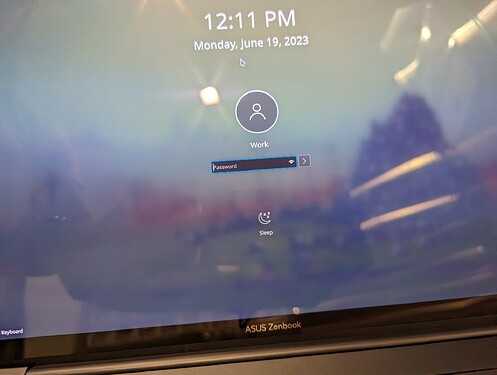Is there a way to logout or switch users from the lockscreen? I have a work profile and a home profile that I swap between so I don’t mix my files up. If my laptop is locked I have to login, logout, then login to my other account.
There is a switch user button, but no logout button by default on my machine. KDE Plasma 5.27 with Breeze dark theme.
I don’t have either. Only “Sleep” Unless I’m missing something which is always possible. KDE Plasma 5.27
I wonder if this is perhaps some sort of distro customization. I’m on openSUSE and have options for Sleep, Hybernate and Switch User on this screen, and I don’t see an obvious setting to change them.
That was my first thought too. Although there is this old bug report that suggest, at least in the past, KDE used to automatically check if user switching was supported and hiding it when not. 427777 – Missing "switch user" functionality in lock screen with systemd 246
Not sure if this has an effect on the current lock screen.
@DonutFool which Distribution are you using?
Are you on Fedora? If so, then it is Probably a Distro thing because I have Fedora 38 and it also isn’t there
Interesting! Which theme are you using?
€: Just tried Fedora in a VM and also don’t have the switch user option. Switched the theme to the KDE Breeze Dark theme that I use on my normal machine → still no switch user option.
€: Found it:
added
[KDE Action Restrictions]
action/start_new_session=true
action/switch_user=true
to ~/.config/kdeglobals
like the last comment suggested and it works. ( to clarify the button appears I have not checked if it works without issues - proceed with caution!)
Yep, I’m on Fedora 38 KDE
Fedora KDE has a distro customization that removes those actions because at some point in the past, they were broken quite badly on Wayland. I don’t know if they still are, though.
Interesting, I’m too afraid to re-enable it at this point.
Hi, I’ve got kde 5.27.9 running on fedora 38 workstation here, and i can switch users with the workaround mentioned by @Duha. Locking the screen and clicking on switch user takes me to a slide panel with the username of the second user, and clicking on ‘Switch to this user’ takes me to gdm where i can select any other user like normal.
As someone who occasionally tries out KDE to assess if it’s worth switching to, I’m quite surprised such a basic functionality requires this manual intervention.