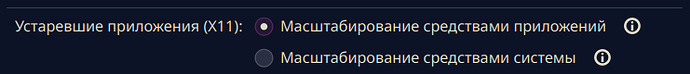So in monitor settings, there’s an option to have apps scaled up with either their own methods, or the system’s methods. Now it says that if the first option is selected, any app that doesn’t have a method of scaling itself will be displayed in its native resolution instead.
But is there a way to instead have apps that can’t be scaled on their own be scaled by the system (what the second option does)? Or just to selectively apply the system scaling to a few apps?
I don’t wanna select the second option in the menu because it’ll affect every app and make them all slightly blurry when only a few apps actually need to be scaled by the system. Any help?