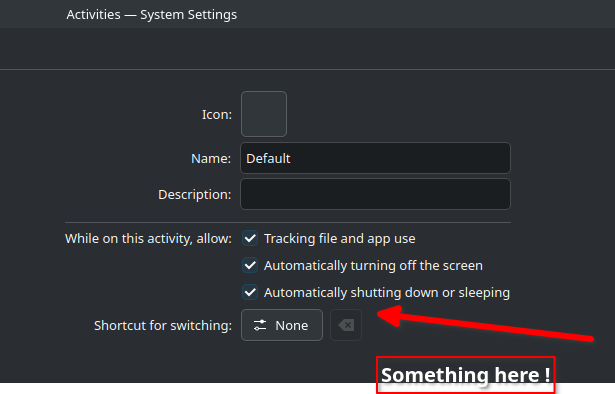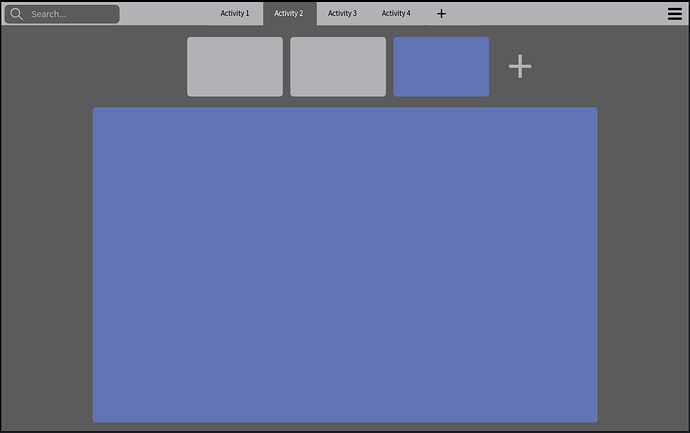For what it’s worth, the links up above seem to indicate that the impetus to change at the time wasn’t because not enough users were aware of the existing feature, but that there was:
- Questionable code sustainability
- Low developer availability / interest
- An unclear “story” for users about what Activities are, how to use them effectively, and how to avoid pitfalls
I don’t know if those have changed in the past ~three years.
Personal opinion / rant below
However, my personal bias would be that presenting the legendary “average user”* with the current state of Activities would leave them feeling more confused and skeptical of how well KDE software fits their needs, than it would leave them feeling empowered and effective as users of their devices.
*Defined here as, in the future, “the general public buyer of a lower-mid-tier laptop model, sitting in their local consumer electronics store, that came pre-loaded with KDE Linux”
Setting aside hypothetical average users - I think I’m a decently competent desktop computing user, and I just can’t quite “get” how Activities work. I barely ever use Virtual Desktops, even, so maybe I’m not the target market anyway. Nobody I know in real life uses Virtual Desktops either, so I’ve never had a good old in-person sitdown to see and talk with someone about how they get their work done with that kind of setup.
If there’s a motivated group of developers with time to spare that isn’t currently being contributed to KDE (so it’s not a debate of “taking time away” from more widely-used, impactful code), and who are wanting to define Activities really well, build it to be the best that it can be, and then do the less glorious work for years afterward of maintaining it alongside the pace of the rest of the community’s projects, then awesome. But from the outside, it seems like there would have to be some sort of “influx” like that for the feature to get to where its fans would like to see it.
My personal opinion, so please take or leave that however anyone wishes