By default when you double click an executable it asks for confirmation before executing, as shown in the image below. However, while this is a very appreciated security precaution, the “Do not ask again” checkbox is global, as opposed to being on a per-file basis. This was brought to my attention upon seeing (and reading the comments) of this video by Brodie. It appears as though many, many people absent mindedly disabled this safety warning. I know I myself did as well, as I figured “Do not ask again” was for the specific file I was trying to execute.
On windows, making this exception per-file only would be a massive inconvenience, but on linux you aren’t typically running lots of arbitrary executables from your file browser, so it wouldn’t hit usability at all. It would however allow users to maintain security without having to be asked every single time they want to launch an appimage or generic binary.
To be clear, I do still think there should be an option to configure this globally, but I don’t think it should be the only option, nor do I think it should be front and centre. It should be something that has it’s safety implications properly labled and isolated to a dedicated spot in the dolphin settings menu. I’m not suggesting this confirmation be made mandatory for every user, I’m just suggesting that measures be taken to minimize the number of people who disable ot either out of absent mindedness or convenience.
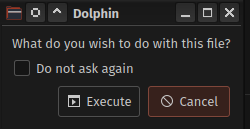
edit : I should probably also add here that, yes, I’m aware this is large part user error. I do think there is a convenience factor here that needs to be considered, but users absent mindedly disabling security features isn’t the fault of the developer or software. With that said, measures should be taken to minimze the amount of security measures that DO get disabled for one reason or another, and making this exception file specific as opposed to global would take a large step in that direction. If users want to disable this warning globally after being properly warned and searching it out that is entirely on them, but far too many users appear to have disabled it globally when they didn’t mean to or want to, either because they didn’t realize they were, or they felt they needed to because the warning was inconvenient.