Can the tray be made more compact for vertical panels? Move the popup icon into the same line as the other icons?
As it is, it wastes precious vertical space (where, e.g., another window title in Task Manager could go).
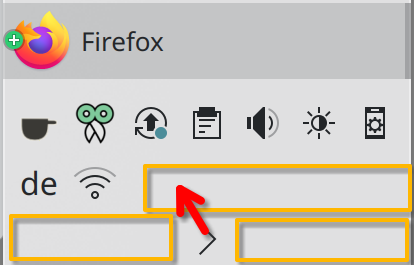
Can the tray be made more compact for vertical panels? Move the popup icon into the same line as the other icons?
As it is, it wastes precious vertical space (where, e.g., another window title in Task Manager could go).
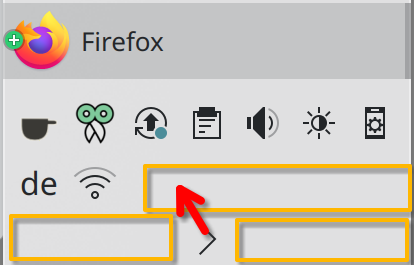
I do not understand the relevance of the image to this comment. Perhaps it is too tightly cropped to understand
With a vertical panel, you can set the icons to scale with panel, or simply be ‘small’ and also the Panel icon spacing can be set to ‘small’.
Move the “>” that opens the pop-up in the same line and adjacent to the “always visible” icons. There’s usually much space (upper rectangle) and the space that is now unused (lower rectangles) will be free for other panel widgets.
(I guess, that would have been clearer without the rectangles (or with labels in them) in the first place, sorry.)
not a fan of that additional “open” caret anyway… so i set all my system tray items to be either enabled or disabled with none of them set to show when relevant or hidden.
then you get an always fixed number of items in your tray and most importantly, you don’t get that thing.
That’s an option when space becomes really tight.
I like the “Hidden” option because it keeps some items accessible that I use sometimes, but not often enought stay “Always” visible: Networks, KDE Connect, Display settings, …
there appears to be lots of room in your screen shot… i keep mine tight and just only what i actually use (wish i could re-order it tho).
![]()
Amen, sister! Amen, brother!
I prefer Conky for the time, and then just icons in the panel…

The time is set ‘on top’ so that it shows even when I’m watching TV via Plex maximised.
way off topic, but conky can also display system performance data as well, right?
does that mean i can monitor my GPU temp while playing a game in full screen, or does it not overlay game screens?