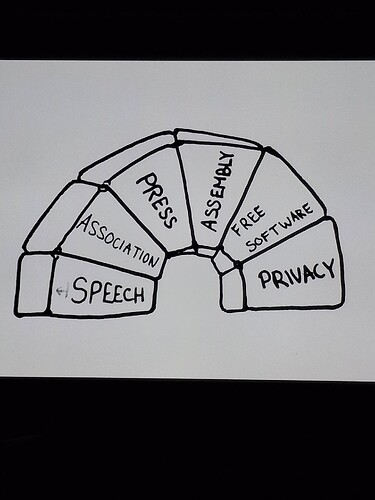Hey there! I don’t really know which category to put this so sorry if help wasnt the right option.
I currently run kde with arch linux and I have noticed some flaws in both kde and arch: proprietary software
So I was thinking how I can make kde as private and free (in freedom) as possible and would like help from the community for how they have done it.
Questions:
How to make kde free (as in freedom)
How to remove built in proprietary software
And I know this is a kde plasma community but if anyone does run arch and experiences the same issues with proprietary software built in or dependency how did you deal with it?
The KDE community is a strong supporter of the Free Software.
KDE e.V., the German equivalent of a Foundation, is an FSFE associated organisation
It is very unusual that proprietary software would be a dependency, let alone built in.
Do you have an example?
P.S.: changed topic to “Community”, I think it fits better than “Help”
I’v run too many Arch variants to count and can tell you for a fact that’s not and never has been the case.
Examples of Proprietary Software or Dependencies on KDE
-
NVIDIA Drivers: Many KDE users with NVIDIA GPUs use the proprietary NVIDIA graphics drivers for better performance. These drivers are not free software and do not align with FSF guidelines.
-
Qt Licensing: KDE software is built on the Qt framework, which is free software under the GPL or LGPL. However, Qt also has a proprietary licensing option for commercial use. While the version used by KDE is free, the dual licensing model can raise concerns.
-
Plasma Add-ons from Third Parties: KDE allows users to install widgets, themes, and extensions from sources like the KDE Store. Some of these may include proprietary or nonfree components.
-
Multimedia Codecs: Proprietary multimedia codecs, like those for MP3, AAC, or H.264, may be required for media playback. KDE applications like Elisa or Dolphin might rely on system-wide codecs.
-
Third-Party Applications in Discover: KDE’s Discover software center can provide access to nonfree software, depending on the repositories you have enabled.
-
Hardware-Specific Tools: Some hardware management tools integrated into KDE may require proprietary drivers or firmware. For example:
Fingerprint readers: Often need proprietary drivers.
Wi-Fi adapters: Some firmware blobs are nonfree.
- Google Services Integration: KDE offers integration with Google services (e.g., Google Calendar, Gmail) via Akonadi or other frameworks. These services are proprietary and may involve privacy concerns.
How to make kde free (as in freedom)
How to remove built in proprietary software
It seems that everything you listed (except “Qt Licencing”) are both:
- Not part of the KDE project. I.e. source code is not maintained in the KDE repo.
- Not “built in” to KDE. I.e., not included in the KDE release tarball. Not required to run KDE software.
While Arch Linux is a highly customizable and lightweight distribution that allows users to build a system tailored to their preferences (I use arch btw), it is not endorsed by the Free Software Foundation (FSF) by default. This is primarily due to Arch’s inclusion of proprietary software and non-free dependencies in its official repositories, as well as its lack of strict guidelines to ensure a fully free system out of the box.
Key reasons the FSF does not endorse Arch Linux:
- Inclusion of Proprietary Software:
Arch’s repositories, including the Arch User Repository (AUR), contain proprietary software and drivers. While users are free to avoid these packages, their availability makes Arch non-compliant with FSF standards.
- Linux Kernel with Proprietary Blobs:
By default, Arch uses the standard Linux kernel, which includes binary firmware blobs. These blobs are proprietary and do not respect user freedom, as they cannot be inspected, modified, or redistributed.
- Lack of Strict Policies on Software Freedom:
Arch does not have a strict policy to exclude non-free software from its repositories, leaving it up to the user to ensure their system remains free.
- Focus on User Responsibility:
Arch adheres to the KISS (Keep It Simple, Stupid) philosophy, emphasizing user choice and control. While this is empowering, it shifts the responsibility of maintaining a free system entirely onto the user, which is contrary to the FSF’s mission of providing fully free systems by default.
Users seeking a fully FSF-endorsed experience can achieve this by replacing proprietary components with free alternatives, such as the Linux-libre kernel and free software-only repositories like Parabola GNU/Linux-libre, which is a direct Arch derivative designed to comply with FSF guidelines.
I understand your clarification that the items I listed may not be directly maintained by the KDE project or included in its core release. However, the broader point is about how KDE software is often used or packaged in practice, which can indirectly introduce proprietary software or dependencies.
To clarify further:
-
Qt Licensing: While the KDE project itself uses the free and open-source version of Qt, the dual licensing model of Qt can present challenges. For example, if certain features or modules require the commercial license, this could create a potential dependency on proprietary components, especially in customized or enterprise use cases.
-
Third-Party Integration: KDE applications often integrate with third-party libraries or services that might not be free software. Examples could include proprietary codecs or drivers required for multimedia applications, which are sometimes necessary for a complete user experience.
-
Packaging Choices: While KDE’s source code may not include proprietary components, the way KDE is packaged by distributions can include non-free software or dependencies to ensure functionality. For instance, distros often bundle KDE with proprietary firmware, drivers, or codecs to improve hardware compatibility or multimedia performance.
I acknowledge that KDE itself adheres strongly to the principles of free software, and I greatly appreciate the community’s commitment to freedom. However, the presence of proprietary software in KDE-based environments often depends on downstream decisions or specific use cases, which makes it a nuanced topic.
I’m not sure what you want to do with it. Could be:
- Remove KDE software’s ability to (optionally) integrate with proprietary software/hardware/service? I don’t think this is in a typical free software agenda, except the most extreme.
- Create free alternatives for proprietary software/hardware/service that KDE currently integrates with? That’s certainly useful. But it’s usually not KDE-specific, but apply to a much broader user base, be it GPU or fingerprint drivers, or online services. Implementing it in the context of KDE seems a bit strange.
The same applies to Arch. It includes proprietary softwares because its users need those. If you want to fix this, Arch is not the right context.
KDE has a massive community and a lot of people also care about free software alternitives so it could take a step forward to actually create alternitives for the people that want free software by the people who want free software
I’ll be very blunt @Archie1 stop flockin whining about NOTHING.
Please stop using ChatGPT.
English isn’t my native language, I use chatgpt to transferr thoughts from my native language to english to clearly deliver my message
First, this is a community post to try and find alternitives to proprietary software from the kde community as I too use kde and it has a masssive community that cares about free (in freedom) software. If you have troubles with this post you could kindly interact or not interact at all
Second, online privacy and other concerns alike are not “nothing” so as said before, you could kindly interact or not at all
- NVIDIA Drivers
As far as I know there is not specific Nvidia dependency in KDE anymore since their drivers gained proper support for the Linux graphics subsystem.
KWin’s support for Nvidia’s EGLStreams was removed from KWin three years ago
KDE Software uses system level APIs for its graphics regardless of hardware vender or user’s choice of driver.
Whether a user with Nvidia hardware chooses to use a free or proprietary driver is up to that user.
- Qt Licensing
As you have pointed out KDE is one of the largest, if not the largest, software producer that uses Qt under its FSF licenses.
KDE e.V. even has a contractual agreement with The Qt Group to ensure availability of these licensing options.
The wide range of KDE’s software, from desktop to mobile, from libraries to apps, demonstrates the viability of using Qt under its FOSS license terms and shows that the existence of the so-called commercial license is neither an impediment nor a necessity for the Free Software stack.
- Plasma Add-ons from Third Parties
The KDE store’s terms & conditions allow the upload of proprietary content, e.g. an artist uploading an icon set under their own license, however it will display the license information to the user.
It is important to allow users to make an informed choice as ultimately it is only their choice that matters in this regard.
If you find a store frontend that does not display this information properly you could file a change request to get this added.
- Multimedia Codecs
I would be surprised if any KDE application requires a specific and proprietary codec to work.
Most of them will likely not even be aware of such a detail and just hand media over to a multimedia framework like GStreamer.
Which in turn has also definitely no reliance on proprietary formats and can only use those if the user chose to install respective plugins.
Third-Party Applications in Discover
Similar to the store situation (3) the license information of each application should be visible to the user so they can make an informed choice.
If you think it would make sense to have a filter option or a setting that results in only FOSS entries to be shown then check if a respective ticket might already exist or create one if it does not.
- Hardware-Specific Tools
Your example seem to indicate involvement of proprietary software beyond the control of KDE as such things are usually done through system level APIs or services.
- Google Services Integration
KDE does provide integration with such services based on open interoperability standards, e.g. OAuth, as recommended by the FSF.
Similar to other points earlier it is ultimately the user’s decision whether to use such services or not.
After all one of the core principles of Free Software is to enable people to use the software in any way they seem fit (and modify it if it currently does not) and not place artificial restriction like ruling out certain use cases.
KDE has a massive community and a lot of people also care about free software alternitives so it could take a step forward to actually create alternitives for the people that want free software by the people who want free software
And this is exactly what KDE contributors have been doing for almost three decades now! ![]()
Thanks for the clarification!
I know this but I still see the need for more alternitives
For example:
Creating and advancing more into the phone version and making specific apps for phone that replace proprietary software on phones like developing a desktop environment that is more accessible to more popular devices like samsung and iphone because a lot of people including me have these kind of sevices and wont be able to install another os with kde due to the limitations of these brand so kde could advance further into helping with that issue
Another thing I would like to see from kde is free (in freedom) apps available on phone
The reason everything I would like to be more private is on mobile is because on a computer it is much easier to be private and use free software but in phone there is a lack and I would like the free software community to move there focuse to there as well because what’s the point if your computer is super free and private but your phone is tracking your every move and you have no way of being private (atleast on samsung and iphone for now)
As you (very) repeatedly state you want “free as in freedom” (i.e. not “free as in free beer”), why not just start working on stuff like that.
KDE includes no proprietary software, and if it does then it is needed for hardware or codec compatibility.
The Google drive integration and more are fully FOSS, so they are actually an improvement over the nonfree alternative on Windows, mac or Android.
Your post didnt include any useful criticism yet.
Creating and advancing more into the phone version and making specific apps for phone
Already a thing, called Plasma mobile, help them
more accessible to more popular devices like samsung and iphone
I think you have little idea what you are talking about. iPhones are locked down, just as iPads and apple watches. Only macbooks have a bootloader that theoretically allows running other OSses.
Samsung is another bad example, they highly modify android and lock out other OSes from using their security features.
Which is why GrapheneOS does not support them.
These devices are “nonfree”. Buying them was the mistake.
Supporting them is only barely a job of the Desktop and more of projects like PostmarketOS, if they want to.
Please inform yourself more before throwing a bunch of points.
people including me have these kind of sevices [!sic]
You cannot run other operating systems on there. Sell that piece of e-waste and buy a Google Pixel.
due to the limitations of these brand so kde could advance further into helping with that issue
What? (Please dont elaborate on that, that was a rhetorical question)
because on a computer it is much easier to be private and use free software but in phone there is a lack
Not true. You certainly have no idea of the FOSS ecosystem on Android. There are free OSes like GrapheneOS, LineageOS and more. There is F-Droid, IzzyOnDroid and more sources to get FOSS apps.
but your phone is tracking your every move and you have no way of being private (atleast on samsung and iphone for now)
No, Google Android or iOS are tracking you. Dont pay those companies money.
Android is based on the FOSS AOSP.
Get a used Pixel and put GrapheneOS on it, which is based on AOSP and doesnt track you.
Pay developers. Dont expect free software to cost no money.
These device manifacturers lock down their devices on purpose. Dont buy Samsung or Apple hardware. Buy devices depending on software support, and donate to the developers as you install the software.
@moderators Can someone close this thread?
Im extremely more knowledgeable about phone security after reading this
Thanks and ye this form should be closed by @moderators
Quite a number of KDE contributors work on various aspects of software in the area of mobile devices
As @kenning has pointed out there is Plasma Mobile which works on a shell for such devices.
While the badly supported and often locked-down devices are challenging, there are also more open devices like the products of Purism or Pine64 and I think Plasma Mobile runs on those.
Other people work on apps so that people who are stuck with the proprietary OS can still use Free Software for their tasks.
A couple of KDE applications have mobile versions and are available in respective platform stores.
I recommend keeping an eye on KDE’s blog aggregator PlanetKDE, especially articles labeled “This week in KDE Apps”.
These often contain mention of KDE’S mobile apps.
KDE even has its own F-Droid repositories to not only make stable applications available for Android devices but also to allow people to experiment with development versions.
iOS is obviously more complicated as until recently other app stores were not even possible.
The EU’s Digital Market Act might make it possible to establish something like F-Droid for iOS as well but of course Apple is trying every trick in the book to avoid competition.
Last but not least we have seen KDE lead efforts around intra-device integration, for example KDE Connect.
It is essentially the app to connect a mobile device to your desktop and its protocol has been adopted by other FOSS desktops so that the mobile app also works with them.