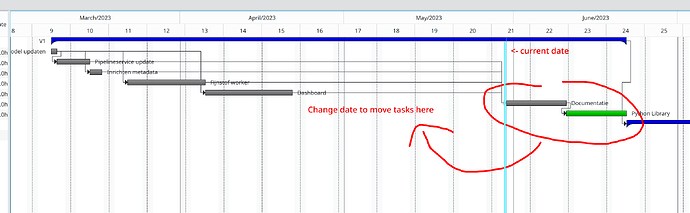Hey all,
I am using Calligra Plan for scheduling a small project and generating gantt charts. Just before the project deployment a few tasks came up which took a week to solve. These tasks weren’t originally in the plan.
Now I want to add the new tasks in, but they are always planned after the current date. Can I set the planned start and end dates myself?
Thanks.
Sincerely,
Tim
Using the task editor you can specify time contraints for each task, like Must Start, Finish Not Later, etc.
It looks like your project has been started and most tasks (all gray) have already been finished.
This may or may not affect scheduling depending on how you do it.
-
If you create a top-level schedule, the project will be scheduled as if it was not started in accordance with the project target dates you have specified.
-
If you create a sub-schedule, the scheduler will ask for a date to re-schedule from, finished tasks are not re-scheduled, the remaining parts of started tasks are re-scheduled and of course any new tasks you have added.
To me, it feels a bit strange to want to plan new tasks to start in the past but ymmv.
Anyways, play with it and see if you get what you want.
Hey Danders,
Thanks for your reply. What would your recommended approach be, would it be to not enter the “new” task. Or that I simply should’ve planned the task before starting it.
I would also like the planning to also reflect reality, but perhaps that is not meant to be.
I’m definitely open to hear about the conventional ways of Calligra Plan