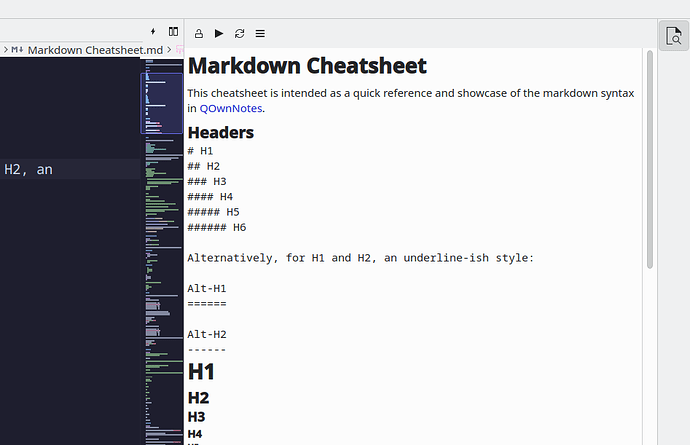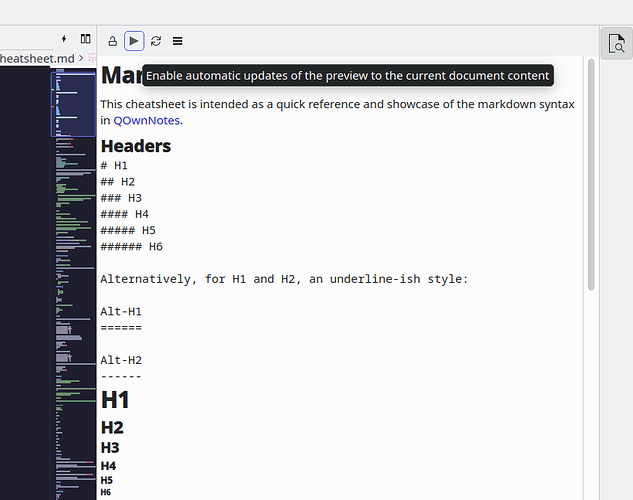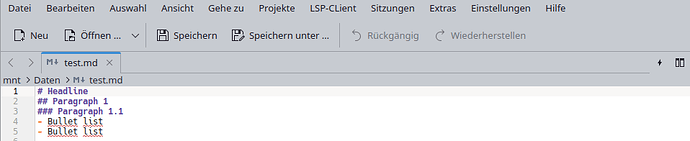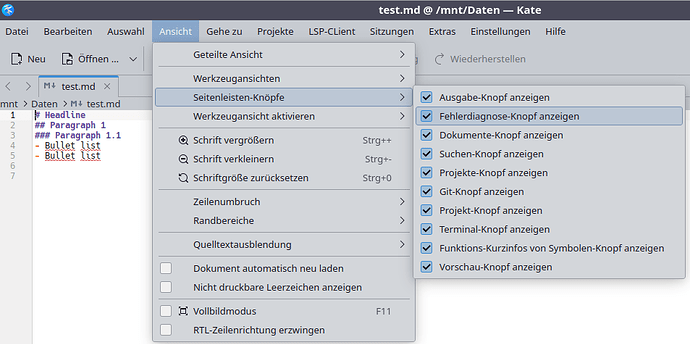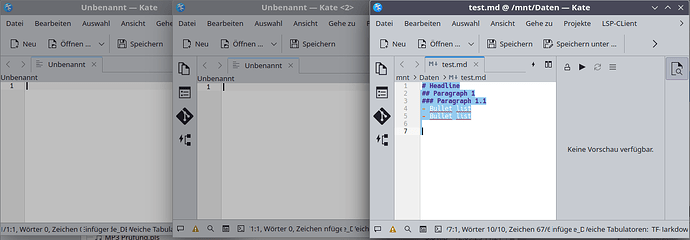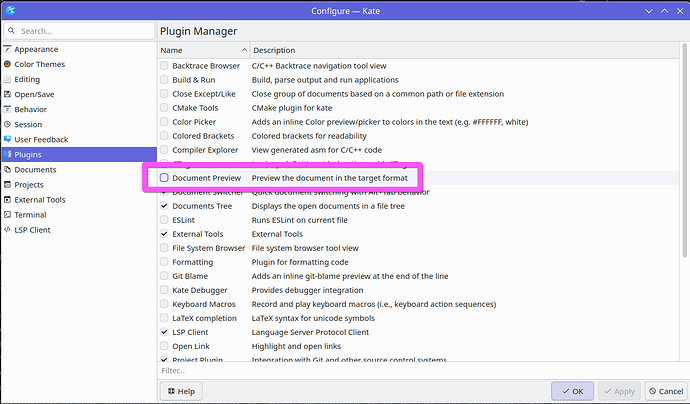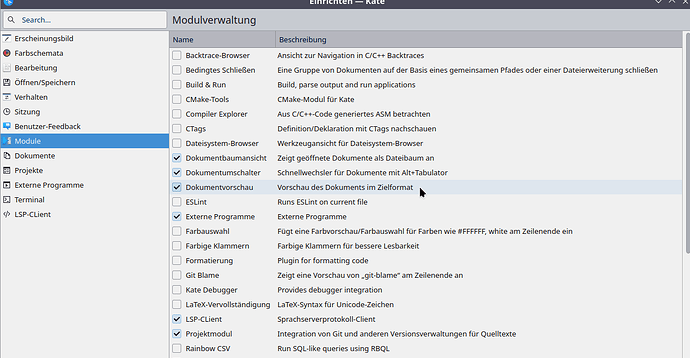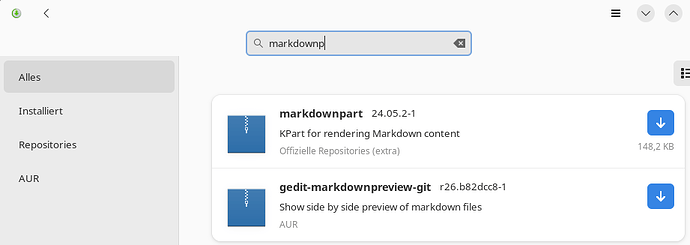Based on this topic I enabled “Document Preview” in Kate Settings > Plugins. Looking at my test.md in Kate, I do not see much markdon-formatting; in Okular it’s much more impressive (ref. my screenshot):
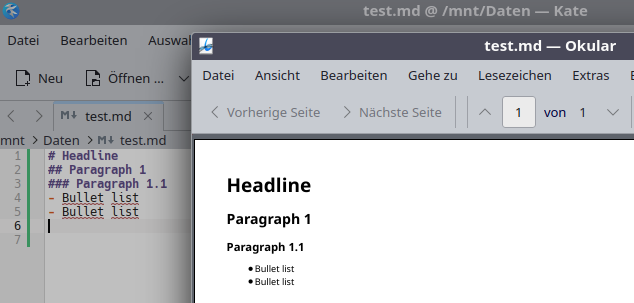
Is this the designed behaviour for Kate or am I doing something wrong?
When you enable Document Preview, a sidebar should appear on the right-hand side of the Kate window like this:

When the Preview button is clicked, you should then get the type of preview you’re thinking of:
Hope that helps!
i much prefer the way typroa handles it by making the text entry show real time rendering of the markdown as you type.
you can also easily switch back and for between the markdown text and the rendered version without losing your place in the document.
If you click the “Play” button in the top of the Document Preview, you’ll get live-updating Markdown rendering:
To be fair, I’m not sure if there’s a way to get the preview to “follow your cursor around” in the way I think you’re describing.
FWIW, I’ve also dabbled with using Zettlr for Markdown editing, but I find that I missed some of the feel of navigating around Kate and ended up (mostly) returning ![]()
yes, typora has all the text on the same window and you can switch between rendered view or markdown using a toggle so that your cursor remains in the same place
you can write in markdown and see it render as you type, it’s quite intuitive.
tried zettlr but couldn’t figure out how to render the markdown into html, so it’s not for me.
Thank you @johnandmegh!
My Settings > Kate-settings > Dokument preview “show the document in target format” is checked, but I don’t have the button you showed. Here it looks like this:
View> Sidebar Buttons> Show Preview Button
i like it
available on flathub, instant render as you type, works with folders so you can easily maintain a collection of .md files, open source.
nice option, thanks.
Ctrl+Alt+Shift+F
Thank you @medin:
- Left screenshot before Ctrl+Alt+Shift+F.
- Centerer screenshot after Ctrl+Alt+Shift+F.
- Right screenshot after clicking the
Preview-button.
Preview window reprorts No preview available; clicking the automated actualisation does not change anything.
Just to double-check, is this where you enabled the Document Preview plugin?
And, do you have the Markdown KPart installed on your system? In Fedora it’s packaged as markdownpart
Edit - and it looks like the package name is the same on Arch as well
Thank you @johnandmegh:
Just to double-check, is this where you enabled the Document Preview plugin?
Here are my settings (German language):
Markdownpart is not installed here (MANJARO):
Should I give it a try and if yes, which one?
The markdownpart package contains the actual code for rendering Markdown content in KDE apps (not just the in-editor syntax highlighting that already exists in Kate/KWrite), so yes that would be needed for the Markdown preview to function.
As far as which one, the markdownpart package is described as a KPart, for KDE apps, and the gedit-markdownpreview-git AUR package is described as a plugin for gedit (the GNOME text editor). The former would be made to function in support of KDE apps, the latter would be made to function in support of the specific gedit GNOME app.
Hope that helps,
Thank you @johnandmegh, works perfect!
Thank you @johnandmegh, that workked for me as well. ![]()