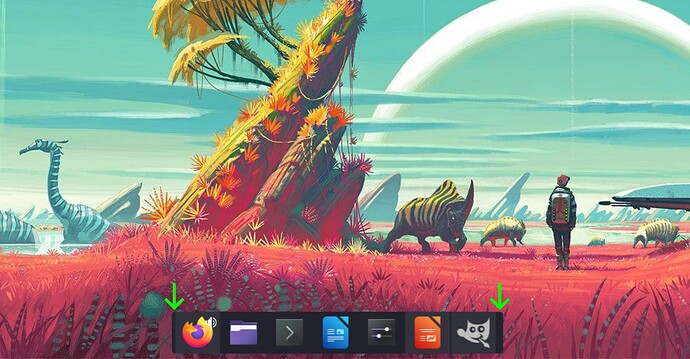I’m using KDE panel as a dock. It’s a floating centered panel. In edit mode both top arrows are set to the corresponding edges(maximum width) of the screen and the down arrows are centered. My theme is Breeze-Dark. The distro is Fedora’s KDE spin.
As you can see, the margins at both ends are a little bit different. Is there a way to remove them altogether or at least make them equal on both sides?
I also have a top panel with Window list instead of Icon-only Task Manager (Application Menu Bar). I’ve noticed a weird bug with it. When I log in initially, the text of the Window list (active application’s name) is little bit blurred. When I change it to Task Manager and then change it to Window list again, it looks crisp.