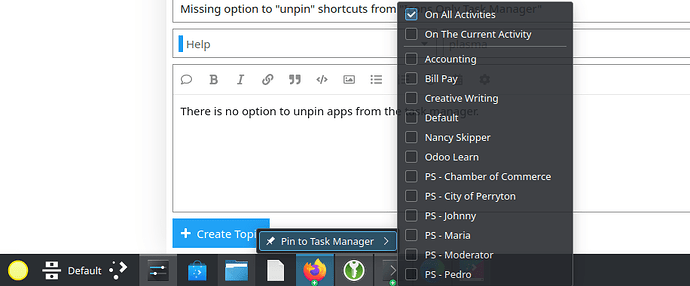There is no option to unpin apps from the task manager.
You should be able to just uncheck the “On All Activities” checkbox.
Thank you.
The terminology is really confusing for this action.
“Pin to Task Manager” assumes that you are pinning the item. Rather than “Managing the Pinned Item”.
My brain was stuck looking for the words “Unpin” ![]()
So, it turns out that deselecting “Pin to Task Manager > On All Activities” doesn’t remove the pinned app from the task manager.
I added a second screen and added a new default panel on my second screen. That defunct shortcut is there:
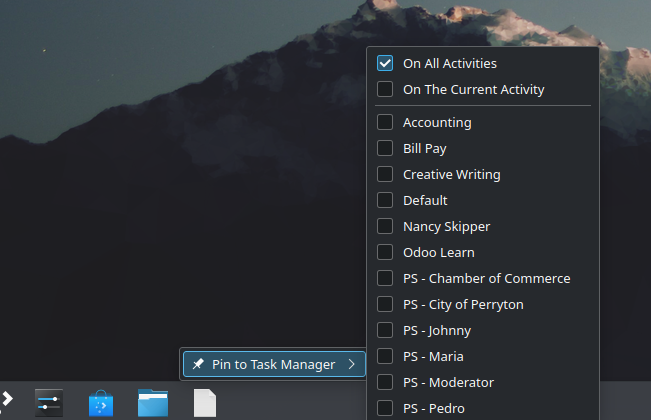
I am not sure if this is a bug or if it is intended operation. Because the documentation doesn’t specify the action to “unpin”.
Edit: it is not a bug. and is the intended operation: https://github.com/KDE/plasma-desktop/blob/4f86f4009e62007fb7a58b6b6bd90815933e5152/applets/taskmanager/package/contents/ui/ContextMenu.qml#L602C5-L616C1
Weird - I’ve just tested it, and it seems to work for me:
- Open app launcher
- Right click an app icon
- Select “Pin to task manager” - an icon appears on the task manager
- Right click the new icon and select “Pin to task manager” - “on all activities” is checked.
- Uncheck “on all activities” - menu closes and icon disappears
I’m not sure what you think the linked code is supposed to do, but what I think it does is that if there is only 1 activity, then when you right click instead of showing “Pin to task manager” sub menu with options to manage in which activities it is pinned - it just shows “Unpin from task manager”.
BTW - let me also say that it is great to see another heavy activities user around here ![]() , though you put me to shame - I have only 4 activities
, though you put me to shame - I have only 4 activities ![]()
You got it exactly, because I was the one who changed the behavior to that ![]() I agree that it isn’t very obvious that unchecking “On all activities” actually unpins it.
I agree that it isn’t very obvious that unchecking “On all activities” actually unpins it.
It displays the context menu item “UNPIN” if there are less than two active activities.
I was under the Impression that the method you described was wrong. Because I added a new task bar on a new screen and saw the defunct shortcut had reappeared. (it’s a link to the snap version of firefox. Which I deleted.)
I commented.
Then looked up the code.
Saw I was wrong.
I find activities to be very useful for webdev sales.
My CMS has different user types. And I use activities and Firefox containers to display those different users to customers.
It makes for a really slick and fancy display from the customers point of view.
I bust out my touch screen laptop. With everything already loaded.
Then tell the customer “I’m going to switch over to the user Johnny.”
Touch activities switcher then Johnny and boom. Gotta clean screen only showing Johnny’s user profile.
I’ve tried activities for other things. But it seems to really get a benefit out of it. I need to script it so that a webbrowser will open certain sites by default per activity. (a project for another day)
@txtechnician then you may be interested in my “activity monitor” script that I use to have different default browsers per-activity: Script day – different default browser per KDE activity :: Things n' Stuff
If you’ve added a “default panel”, then this is likely the issue - a default panel comes with some pre-set pinned applications, one of them being Firefox (at least on my Neon install that is, I assume it is customizable by the distribution).
Maybe something like “un/pin in activity”. Would make the option more clear.
its an odd one to make clear to the end user. Because too many words clutter the UI. And the word “pin” in English implies that the only option is to pin something.