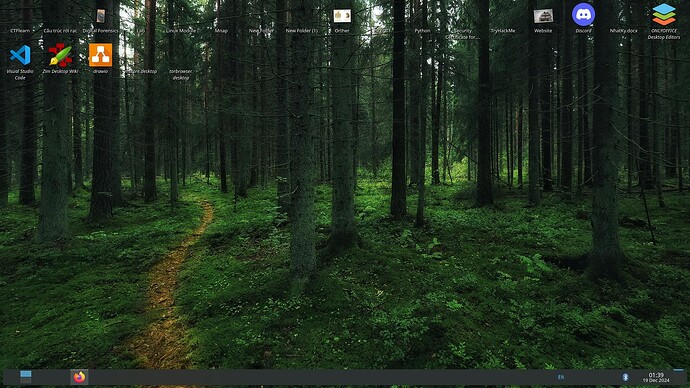Hi everyone, I just installed KDE plasma X11 and I have a problem with the icons showing up, the apps are there but their icons are not showing up. I tried reinstalling KDE but it still fails, please help me
What icon theme are you using?
You can likely instantly fix this by doing:
mv ~/.config ~/.configBORKED
After logging out and in again, you can open dolphin dual pane between those two folders.
dolphin --split ~/.config ~/.configBORKED
Only move back configurations which you’re sure won’t bring back the bug (assuming it vanished when you logged in again).
Move files over, then log out and in again to test - if the bug didn’t recur, move more (I do HALF each time).
It’s a kind of dumb brute force troubleshooting.
stealing this.
to be clear the mv command basically deletes the ~/.config from plasma and forces it to recreate the entire directory structure from scratch with default settings.
so during the triage of copying half of BORKED contents back over each time, if you find the issue returns , then delete your current ~/.config again and relog.
then only copy half of the original half that caused the issue in order to narrow down the culprit (best to keep track of this on a piece of paper)
repeat until you find the one file/folder that is reproducing the issue… then you delete the folder one last time, relog, and finally copy over everything BUT the culprit file/folder and your system should be restored except for the culprit bit.
do i understand that correctly?
It just renames it, so yes - you get a default .config in it’s place.
When you have dual pane dolphin, you can use Shift+F5 for copy, or Shift+F6 to move any selected folders…
You can pretty much just MOVE most of the folders back - anything like audacious, audacity, backintime, Bitwarden, discord etc… they won’t affect anything.
This helped me with a really weird ‘bug’ which - even when I isolated the one file which was causing it - never made any sense to me at all a couple of years ago… there was simply no solution and nobody could figure it out… but it’s definitely a lot easier than just resetting and starting from scratch.
got it.
so you suggest restoring all the folders first (and their contents), then do the half-at-a-time triage only on the files located in ~/.config?
Is it the same on the apps on your launcher? Or just on your desktop?
The thought of the .desktop files not finding the icons may also be the reason.
I remove defective links and drag-n-drop new links from the applications folder in /usr. I try not to mess with any more files than necessary.
Vektor
It looks like a manjaro install. Question remains, “what icon theme are you using”? Seems like only Hicolor icons work. You could try to remove ( make a backup if you like) ~/.cache/icon-cache.kcache and set breeze as icon set.
Yes, those can be tracked down from the application launcher - right click for context and go to the source folder… but it’s unlikely to cause this widespread a problem… as @dzon says - with desktop ‘New Folder’ also being blank, resetting .config would 100% clear the issue (probably config, or icon/theme choices) - if not, then let’s work the next step later…
Anyway, looks like OP has fled the nest - possibly it’s fixed and they’re not going to return to the thread.
If OP returns - let’s see:
sudo inxi --verbosity=8 --filter --width
Or we can try to play hide and seek ![]()
I just saw this exact same issue on Reddit - someone taking screenshots from a phone, using Kali linux…
Thanks everyone, my problem is solved ![]()
what was the solution?
others finding this thread later might benefit from your experience.
I don’t know, I switched to xfce for a few days then reinstalled KDE and surprisingly it was back to normal