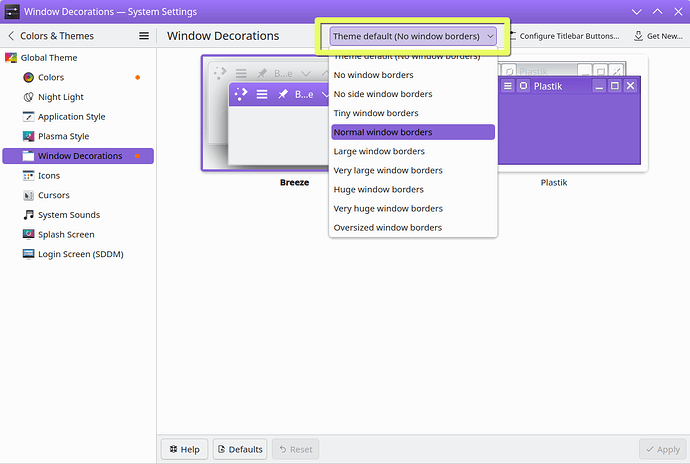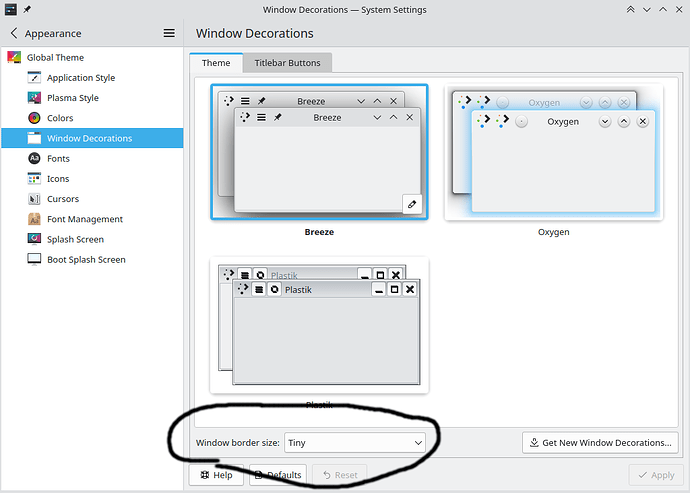Hello,
When I disable compositing with Alt+Shift+F12, I notice that windows lose their window borders. There’s a 1 pixel wide black border around every window which disappears. As a result, it can be difficult to tell the boundaries of a window that is in focus. Is there any way to bring it back? I’ve looked into the settings (window decorations, application style, etc.) but could not find the option anywhere.
If compositing is enabled, I do not have this issue. The window border comes back and the drop shadow also makes windows easy to distinguish.
The reason I would like to disable compositing occasionally is that this is a very old laptop with a 3rd gen intel GPU. It runs well enough with compositing in 1600x900, but when I connect it to my 3440x1440 ultra-wide screen, the performance drop is significant and the system feels much less responsive. Disabling compositing makes it feel more responsive.
This applies to all windows, except a few weird electron ones like MS Teams. So I don’t think it’s the same as discussed in other topics which are specific to plasma shell.
I am running:
Kubuntu 24.04
Plasma version 5.27.11
Qt 5.15.13
Kernel 6.8.0
Machine is a Thinkpad T430 with an Intel GPU and an Nvidia GPU (disabled due to driver problems with the latest kernel)
(of course, the real solution would be to get a newer machine :))