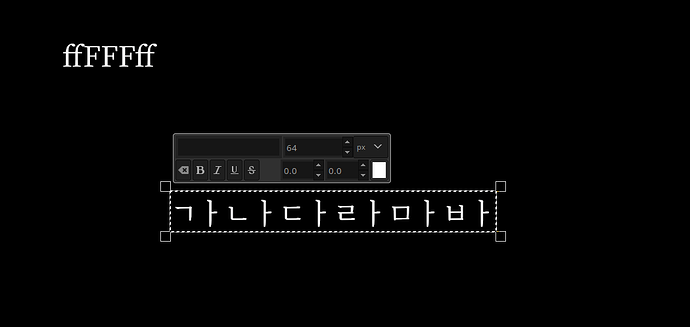I’m not sure if these 2 have same causes but their symptoms sounds similar so I’m asking both on same thread.
I am unable to type out Korean using fcitx5 on gimp. It used to work, but I forgot since when it didn’t. Korean characters are composed of multiple characters, so I’d need to type multiple keys to input one character. However GIMP writes a character for every character, and I can’t compose them. Text in below image is example of this
It should say “가나다라마바” not “ㄱㅏ ㄴㅏㄷㅏㄹㅏㅁㅏㅂㅏ”
Modifier keys works on GIMP but not on KiCad. I can’t use shift for capitalization, I can’t erase character, I can’t copy/paste texts with CTRL+C or V. The mouse works though, I’ve been dragging section of text I want to remove and typed replacement character and using mouse to copy/paste texts to get around it but it’s getting tedious as you could imagine.
I think there was other python app using gtk that had same problem so I’m guessing this is also gtk problem. I think it was opencv’s preview window?
I’m using Neon 24.04 with KDE plasmashell version 6.3.2