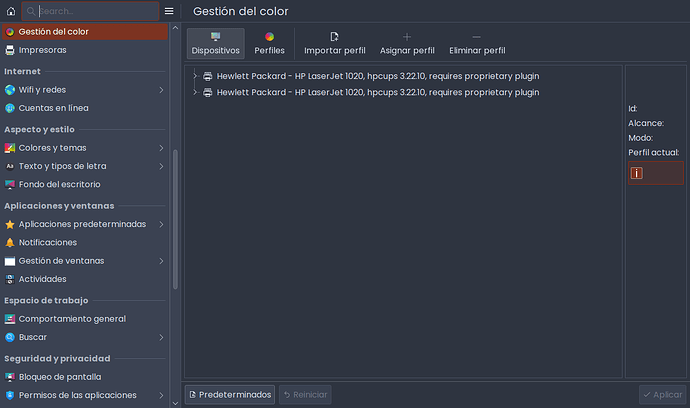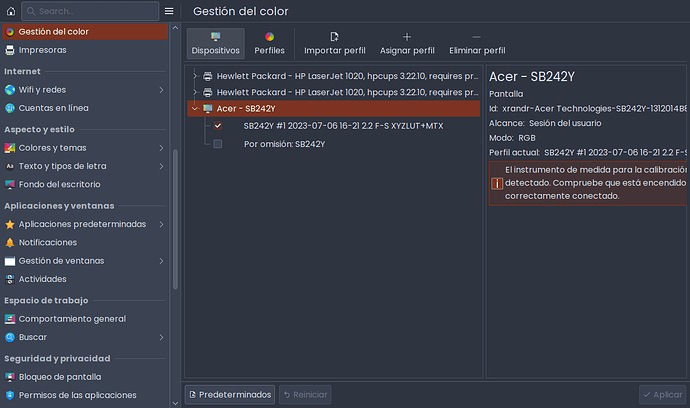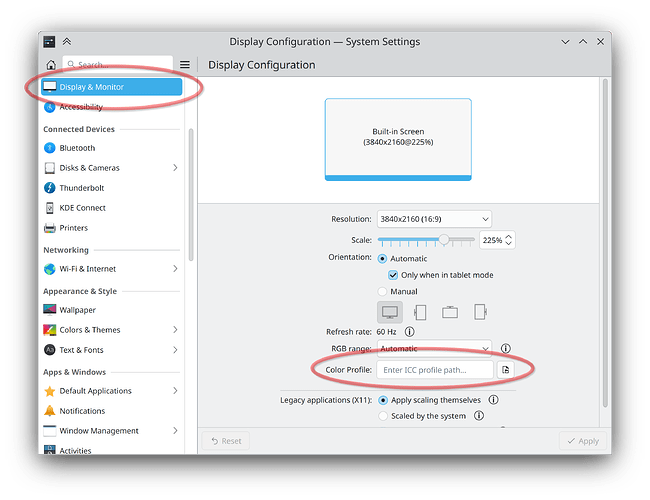My monitor is not shown when I use Wayland instead of X11:
`colormgr get-devices
Object Path: /org/freedesktop/ColorManager/devices/cups_HP_LaserJet_1020_gOOd_192_168_1_18
Owner: root
Created: abril 16 2024, 11:13:57 PM
Modified: abril 16 2024, 11:13:57 PM
Type: printer
Enabled: Yes
Embedded: No
Model: HP LaserJet 1020, hpcups 3.22.10, requires proprietary plugin
Vendor: Hewlett Packard
Serial: implicitclass://HP_LaserJet_1020_gOOd_192_168_1_18/
Format: ColorModel.MediaType.Resolution
Scope: temp
Colorspace: unknown
Device ID: cups-HP_LaserJet_1020_gOOd_192_168_1_18
Profile 1: HP_LaserJet_1020_gOOd_192_168_1_18-DeviceN…
Profile 2: HP_LaserJet_1020_gOOd_192_168_1_18-Gray…
Metadata: OwnerCmdline=/usr/sbin/cupsd -l
Object Path: /org/freedesktop/ColorManager/devices/cups_HP_LaserJet_1020_gOOd_orangepipcplus
Owner: root
Created: abril 16 2024, 11:13:58 PM
Modified: abril 16 2024, 11:13:58 PM
Type: printer
Enabled: Yes
Embedded: No
Model: HP LaserJet 1020, hpcups 3.22.10, requires proprietary plugin
Vendor: Hewlett Packard
Serial: implicitclass://HP_LaserJet_1020_gOOd_orangepipcplus/
Format: ColorModel.MediaType.Resolution
Scope: temp
Colorspace: unknown
Device ID: cups-HP_LaserJet_1020_gOOd_orangepipcplus
Profile 1: HP_LaserJet_1020_gOOd_orangepipcplus-DeviceN…
Profile 2: HP_LaserJet_1020_gOOd_orangepipcplus-Gray…
Metadata: OwnerCmdline=/usr/sbin/cupsd -l
`
If however I login using X11 my monitor is correctly shown, and I can set my color profile.:
colormgr get-devices
Object Path: /org/freedesktop/ColorManager/devices/cups_HP_LaserJet_1020_gOOd_192_168_1_18
Owner: root
Created: abril 16 2024, 11:13:57 PM
Modified: abril 16 2024, 11:13:57 PM
Type: printer
Enabled: Yes
Embedded: No
Model: HP LaserJet 1020, hpcups 3.22.10, requires proprietary plugin
Vendor: Hewlett Packard
Serial: implicitclass://HP_LaserJet_1020_gOOd_192_168_1_18/
Format: ColorModel.MediaType.Resolution
Scope: temp
Colorspace: unknown
Device ID: cups-HP_LaserJet_1020_gOOd_192_168_1_18
Profile 1: HP_LaserJet_1020_gOOd_192_168_1_18-DeviceN..
Profile 2: HP_LaserJet_1020_gOOd_192_168_1_18-Gray..
Metadata: OwnerCmdline=/usr/sbin/cupsd -l
Object Path: /org/freedesktop/ColorManager/devices/cups_HP_LaserJet_1020_gOOd_orangepipcplus
Owner: root
Created: abril 16 2024, 11:13:58 PM
Modified: abril 16 2024, 11:13:58 PM
Type: printer
Enabled: Yes
Embedded: No
Model: HP LaserJet 1020, hpcups 3.22.10, requires proprietary plugin
Vendor: Hewlett Packard
Serial: implicitclass://HP_LaserJet_1020_gOOd_orangepipcplus/
Format: ColorModel.MediaType.Resolution
Scope: temp
Colorspace: unknown
Device ID: cups-HP_LaserJet_1020_gOOd_orangepipcplus
Profile 1: HP_LaserJet_1020_gOOd_orangepipcplus-DeviceN..
Profile 2: HP_LaserJet_1020_gOOd_orangepipcplus-Gray..
Metadata: OwnerCmdline=/usr/sbin/cupsd -l
Object Path: /org/freedesktop/ColorManager/devices/xrandr_Acer_Technologies_SB242Y_1312014B82X00_neo_1000
Owner: neo
Created: abril 16 2024, 11:21:32 PM
Modified: abril 16 2024, 11:21:32 PM
Type: display
Enabled: Yes
Embedded: Yes
Model: SB242Y
Vendor: Acer
Serial: 1312014B82X00
Scope: temp
Colorspace: rgb
Device ID: xrandr-Acer Technologies-SB242Y-1312014B82X00
Profile 1: icc-def799a9be3a8966f85cb6e29dd3c85b
/usr/share/color/icc/colord/SB242Y #1 2023-07-06 16-21 2.2 F-S XYZLUT+MTX.icc
Profile 2: icc-b1b9da32c0fc49cd9e6e88252a05548a
/home/neo/.local/share/icc/edid-15639eb36e45ea678ab02c6047b76362.icc
Metadata: OutputEdidMd5=15639eb36e45ea678ab02c6047b76362
Metadata: OutputPriority=primary
Metadata: XRANDR_name=HDMI-1
Metadata: OwnerCmdline=/usr/bin/kded6