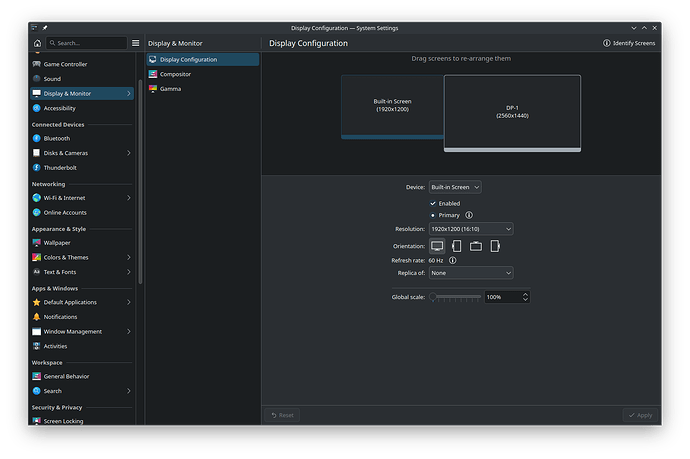Summary: Unable to change screen positions between laptop screen and DP-1 external monitor in Wayland session.
Description: When using a Wayland session, the positions of my laptop screen and the DP-1 external monitor cannot be changed. After adjusting the monitor positions and clicking “Apply,” the changes appear to be saved initially. However, if I switch to another window and then return, the monitor positions revert to their original state.
Steps to Reproduce:
- Open the display settings in a Wayland session.
- Change the positions of the laptop screen and DP-1 external monitor.
- Click “Apply.”
- Switch to another window.
- Return to the display settings.
Expected Behavior: The monitor positions should remain as adjusted after applying the changes.
Actual Behavior: The monitor positions revert to their original state after switching to another window and returning.
System Information:
- KDE Plasma version: 6.1.0
- KDE Frameworks version: 6.3.0
- Qt version: 6.7.2
- Kernel version: 6.6.35-2-lts (64-bit)
- OS type: archlinux
~ $ kscreen-doctor output.DP-1.position.0,0 output.eDP-1.position.2560,0
kscreen.doctor: Set output position QPoint(0,0)
kscreen.doctor: Set output position QPoint(2560,0)
kscreen.doctor: setop exec returned KScreen::Config(
KScreen::Output(33, "DP-1", connected enabled priority 2, pos: QPoint(0,0), res: QSize(2560, 1440), modeId: "37", scale: 1, clone: no, rotation: KScreen::Output::None, followPreferredMode: false)
KScreen::Output(35, "eDP-1", connected enabled priority 1, pos: QPoint(2560,0), res: QSize(1920, 1200), modeId: "70", scale: 1, clone: no, rotation: KScreen::Output::None, followPreferredMode: false) )
~ $ kscreen-doctor -o
Output: 33 DP-1
enabled
connected
priority 2
DisplayPort
Modes: 37:2560x1440@60*! 38:1920x1440@60 39:1600x1200@60 40:1440x1080@60 41:1400x1050@60 42:1280x1024@60 43:1280x960@60 44:1152x864@60 45:1024x768@60 46:800x600@60 47:640x480@59 48:320x240@60 49:1920x1200@60 50:1680x1050@60 51:1440x900@60 52:1280x800@60 53:1152x720@60 54:960x600@60 55:928x580@60 56:800x500@59 57:768x480@59 58:720x480@60 59:640x400@59 60:320x200@59 61:2048x1152@60 62:1920x1080@60 63:1600x900@60 64:1368x768@60 65:1280x720@60 66:1024x576@60 67:864x486@59 68:720x400@60 69:640x350@60
Geometry: 1920,0 2560x1440
Scale: 1
Rotation: 1
Overscan: 0
Vrr: incapable
RgbRange: unknown
HDR: incapable
Wide Color Gamut: incapable
ICC profile: incapable
Color profile source: incapable
Output: 35 eDP-1
enabled
connected
priority 1
Panel
Modes: 40:1440x1080@60 41:1400x1050@60 44:1152x864@60 45:1024x768@60 47:640x480@59 48:320x240@60 50:1680x1050@60 52:1280x800@60 53:1152x720@60 54:960x600@60 56:800x500@59 57:768x480@59 58:720x480@60 59:640x400@59 60:320x200@59 62:1920x1080@60 63:1600x900@60 67:864x486@59 68:720x400@60 70:1920x1200@60*! 71:1600x1200@60 72:1280x1024@60 73:1280x960@60 74:800x600@59 75:1440x900@60 76:928x580@60 77:1368x768@60 78:1280x720@60 79:1024x576@60 80:640x350@59
Geometry: 0,0 1920x1200
Scale: 1
Rotation: 1
Overscan: 0
Vrr: incapable
RgbRange: unknown
HDR: incapable
Wide Color Gamut: incapable
ICC profile: incapable
Color profile source: incapable
Although the position appears to be changed according to kscreen-doctor, the actual display output remains in its original configuration.